Operator Library: Logic
The operator AND performs a bitwise logical AND operation. Each output bit is set to a logical "1" if the corresponding bits at all input links are "1", otherwise the output is "0". The number of input links has to be selected at the instantiation of the module.
Thus the output bit i of N inputs is
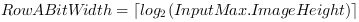
All IN links of the AND operator need to have the same link format as port I[000]. Therefore, you need to configure all IN links accordingly.
You find the link format of port I[000] in the link properties of any IN link connected to operator AND: They are displayed in column "Destination Port", fields "Bit Width" and "Parallelism".
To configure the link format of your IN links to operator AND correctly, you simply enter the values of bit width and parallelism you find in column "Destination Port" into the according fields of column "Value".
The coloring of the link informs you, as always in VisualApplets, about the correctness of your link configuration.
Incorrect configuration of IN link:
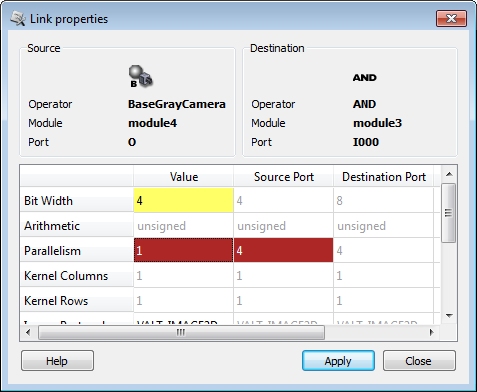
Correct configuration of IN link:
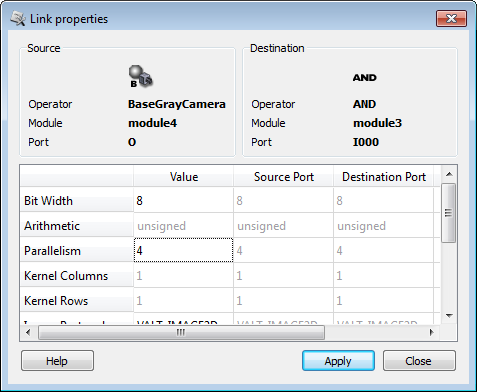
| Property | Value |
|---|---|
| Operator Type | O |
| Input Links | I0, data input I1..IN-1, data input |
| Output Link | O, data output |
The use of operator AND is shown in the following examples:
-
Examples - Shows the usage of operator Blob_Analysis_1D in line scan applications.
-
Examples - Shows the usage of operator Blob_Analysis_2D. The applet binarizes the input data and determines the blob analysis results. The results as well as the original image are output using two DMA channels.
-
Examples - The blob analysis operator is applied to an input camera image. The applet shows the usage of the blob data in the applet. In this case, the object with the maximum are is localized and the coordinates are used to cut out the object from the original image.
-
Examples - Color Classification is very simple on HSL images. The applet converts the RGB image into an HSL image and performs a color classification. The hue is filtered using a lookup table. Moreover, the saturation and lightness is thresholded using custom threshold values.
-
Examples - A high speed and robust laser line detection algorithm. The algorithm determines center of gravity coordinates to obtain sub-pixel resolution results.


 Prev
Prev

