Operator Library: Base
The operator SelectFromParallel extracts a single parallelism component from the input link and makes this value available at the output link. Use parameter ParNum to select the required component. The parallelism at the output link is always one. Only the selected parallelism components will be output.
For example, if an input parallelism of four is used and parallelism component 1 is selected, the operator will output pixels with index 1, 5, 9, 13, ...
| ParNum | |
|---|---|
| Type | static parameter |
| Default | 0 |
| Range | [0, InputParallelism - 1] |
|
This parameter defines which parallel component of the parallel transmitted pixels of the input link is forwarded to the output. |
|
The use of operator SelectFromParallel is shown in the following examples:
-
Examples - Shows the usage of operator Blob_Analysis_1D in line scan applications.



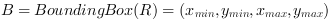
 Prev
Prev

