The Basler Framegrabber SDK is used to access the hardware devices in the runtime environment. All VisualApplets implementations can be accessed using the API functions of the Framegrabber SDK. VisualApplets can generate an individual SDK sample project for each VisualApplets implementation.
You can generate a Framegrabber SDK example code for each VisulApplets project. To generate an SDK example, select
→
from the menu or select the  icon in the Build toolbar to generate the example.
The Browse to Folder dialog opens up.
icon in the Build toolbar to generate the example.
The Browse to Folder dialog opens up.
Select the location where you want your SDK example to be stored and click .
Note that no subdirectory is generated, therefore it is recommended to create a subdirectory.
The SDK example is generated and stored in the selected directory.
![[Note]](../common/images/admon/note.png) |
VisualApplets Warns in Case of Erroneous Designs |
|---|---|
|
Before each SDK example generation, VisualApplets runs a DRC check and prompts a warning, if the DRC check fails: 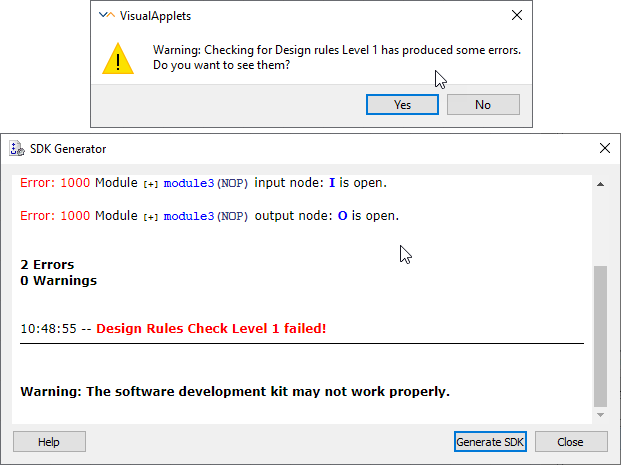 |
The SDK example includes the source files as well as a Microsoft VisualStudio 6 project file which you can open also in newer versions of VisualStudio. You can compile and execute the example immediately. All available parameters are included and parametrized examplarily.
For a detailed explanation on the usage of a VisualApplets in the Framegrabber API, refer to the Framegrabber API documentation.
Use the function Fg_getParameterIDByName() to obtain the unique parameter ID as shown in the example.
A header file is generated for all enumerations in VisualApplets operators.
A namespace with the name of the operator is created for each operator type used in the applet.
Multiple enumerations are embedded in this namespace.

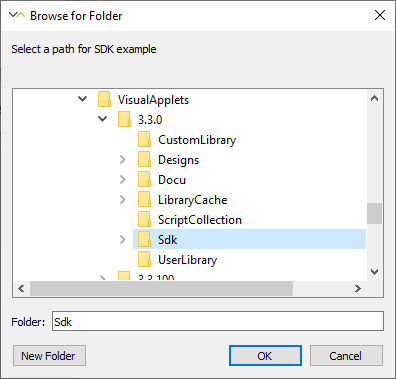
 Prev
Prev

