Operator Library: Accumulator
This operator calculates the sum of all pixel values for each image column. Each pixel value at the output represents the current sum of the respective column. Thus, each pixel is replaced by the sum determined so far.
It is possible to clear the current column sum manually by setting the ClrI link to 1. When a manual clear is not required, a constant 0 must be applied to ClrI.
With every new input frame, the sum for all columns is set to zero.
Often, this operator is used in conjunction with operator RemoveLine to use only the last image line containing the results for the full frame.
The following example shows the relation of input values to output values:
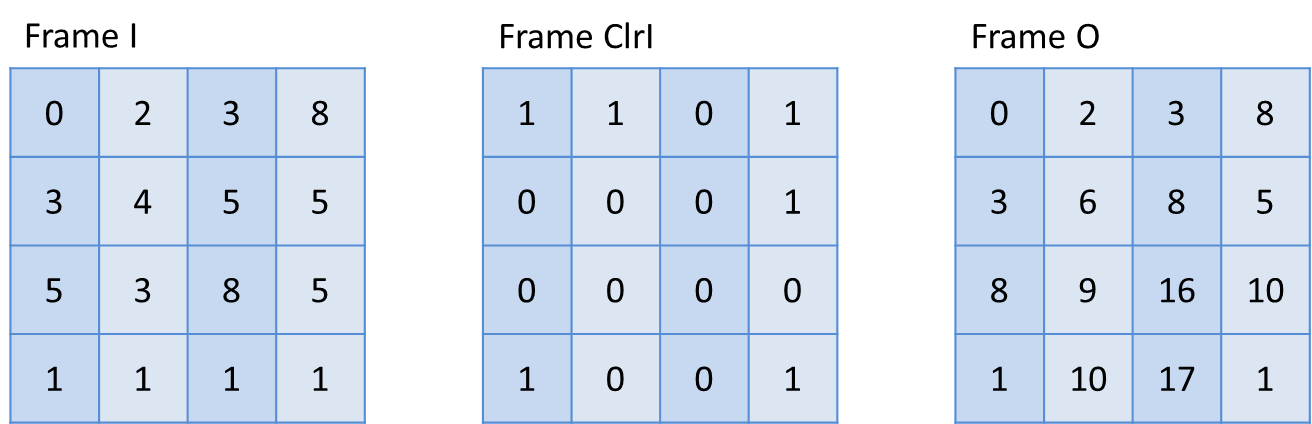
Image Restrictions:
-
Image Size
All lines of an input image must have the same length. Images with varying line lengths are not allowed.
-
Empty Images
Empty Images, i.e,. images with no pixels, are allowed. The operator will output an empty image.
-
Image Protocols
Only VALT_IMAGE2D and VALT_LINE1D image protocols are supported.
| Property | Value |
|---|---|
| Operator Type | O |
| Input Links | I, Image Input ClrI, Clear Input |
| Output Link | O, Data Output |
|
For the image protocol VALT_IMAGE2D, the output bit width is automatically calculated from the input bit width and the maximum image height. The output bit width is determined by 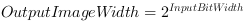 The output bit width must not exceed 64 Bit. |
|
|
For the image protocol VALT_LINE1D, the output bit width must be set manually on the output link. The output bit width must be greater than 2 and must not exceed 64 bit. |
The use of operator ColSum is shown in the following examples:
-
Examples - Shows how to split an merge image streams. Appends a trailer to the image.
-
Examples - A high speed and robust laser line detection algorithm. The algorithm determines center of gravity coordinates to obtain sub-pixel resolution results.



 Prev
Prev

