Operator Library: Signal
The operator suppresses fast signal changes. Parameter Debounce defines a minimum time an input signal has to be constant before it is forwarded to the output. Inputs which are changing faster are suppressed. The following figure illustrates the operator's behavior.
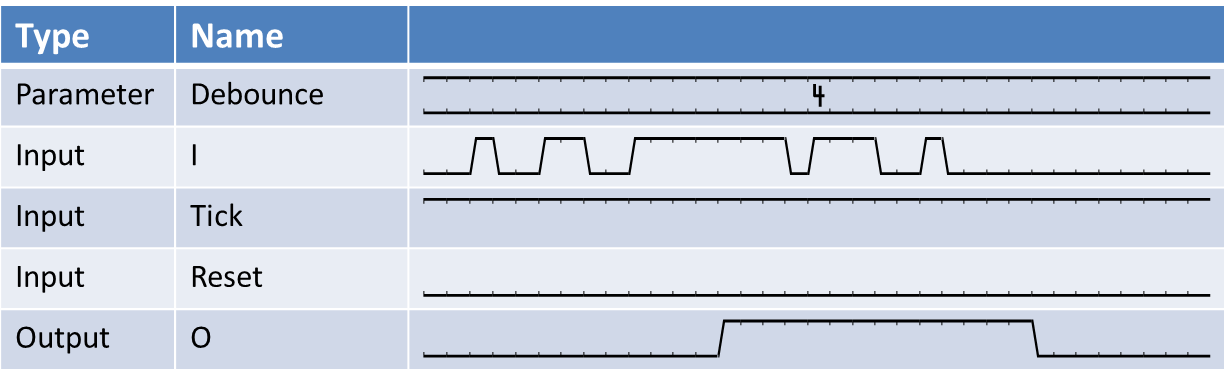
The debounce time is measured in Ticks being one (HIGH), i.e. Tick acts like a prescaler input. Is Tick set constantly to one (HIGH), the debounce operator counts the signal duration at the design clock frequency. In most applications the Tick input is not required. Tie it to operator Vcc in these cases. The following waveform shows the operator's behavior when using the Tick input link.
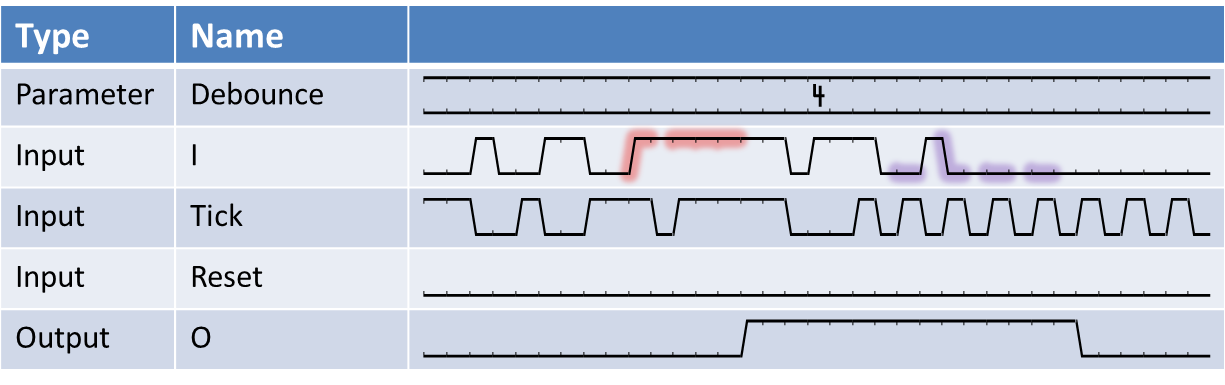
Note that the operator acts like a delay element. Any signal changes that meet the debounce specification of being unchanged for N Ticks will be forwarded to the operator output after the delay of N Ticks. However, the pulse form remains unchanged.
An additional reset input allows the reset of the operator.
This operator is excluded from the VisualApplets functional simulation.
| Property | Value |
|---|---|
| Operator Type | O |
| Input Links | I, signal data input Tick, signal data input Reset, signal data input |
| Output Link | O, signal data output |
| Link Parameter | Input Link I | Input Link Tick | Input Link Reset | Output Link O |
|---|---|---|---|---|
| Bit Width | 1 | 1 | 1 | as I |
| Arithmetic | unsigned | unsigned | unsigned | as I |
| Parallelism | 1 | 1 | 1 | as I |
| Kernel Columns | 1 | 1 | 1 | as I |
| Kernel Rows | 1 | 1 | 1 | as I |
| Img Protocol | VALT_SIGNAL | VALT_SIGNAL | VALT_SIGNAL | as I |
| Color Format | VAF_GRAY | VAF_GRAY | VAF_GRAY | as I |
| Color Flavor | FL_NONE | FL_NONE | FL_NONE | as I |
| Max. Img Width | any | any | any | as I |
| Max. Img Height | any | any | any | as I |
| DebounceBits | |
|---|---|
| Type | static parameter |
| Default | 16 |
| Range | [1, 64] |
|
This parameter specifies the bit maximum range of parameter Debounce. Only of Debounce set to dynamic, this parameter can be changed. |
|
| Debounce | |
|---|---|
| Type | dynamic read/write parameter |
| Default | 2 |
| Range | [0, 2^DebounceBits-1] if dynamic, [0, 2^64-1] if static |
|
Defines the debounce time. |
|
The use of operator SignalDebounce is shown in the following examples:
-
A line scan trigger is presented. The trigger includes an image trigger using a capture gate as well as a multi functional line trigger. External sources, an internal frequency generator or software trigger pulses can be used for trigger generation.
-
'Line Scan Trigger for microEnable 5 VD8-CL/-PoCL Using Signal Operators and Operator CameraControl'
A line scan trigger is presented. The trigger includes an image trigger using a capture gate as well as a multi functional line trigger. External sources, an internal frequency generator or software trigger pulses can be used for trigger generation.
-
'Line Scan Trigger for microEnable 5 marathon VCX QP Using Signal Operators'
A line scan trigger is presented. The trigger includes an image trigger using a capture gate as well as a multi functional line trigger. External sources, an internal frequency generator or software trigger pulses can be used for trigger generation.
-
'Line Scan Trigger for imaFlex CXP-12 Quad Using Signal Operators'
A line scan trigger for CoaXPress12 is presented. The trigger includes an image trigger using a capture gate as well as a multi functional line trigger. External sources, an internal frequency generator or software trigger pulses can be used for trigger generation.
-
'Line Scan Trigger for microEnable 5 VQ8-CXP6 Using Signal Operators'
A line scan trigger is presented. The trigger includes an image trigger using a capture gate as well as a multi functional line trigger. External sources, an internal frequency generator or software trigger pulses can be used for trigger generation.
-
'Functional Example for Specific Operators of Library Signal'
Examples - Demonstration of how to use the operator

 Prev
Prev

