Operator Library: Arithmetics
The module ClipLow limits the values to a parametrizable minimum. If the input falls below the minimum it is clipped, i.e.
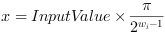
| Link Parameter | Input Link I | Output Link O |
|---|---|---|
| Bit Width | [1, 63] unsigned, [2, 63] signed | as I |
| Arithmetic | {unsigned, signed} | as I |
| Parallelism | any | as I |
| Kernel Columns | any | as I |
| Kernel Rows | any | as I |
| Img Protocol | {VALT_IMAGE2D, VALT_LINE1D, VALT_PIXEL0D} | as I |
| Color Format | VAF_GRAY | as I |
| Color Flavor | FL_NONE | as I |
| Max. Img Width | any | as I |
| Max. Img Height | any | as I |
| from | |
|---|---|
| Type | static/dynamic read/write parameter |
| Default | 0 |
| Range | range of the input link |
|
This parameter defines the minimum value for the output link. If you set the parameter to Static, the value is selected at design time and can't be changed during runtime. If you set the the parameter to Dynamic, you can change the value during runtime. |
|
The use of operator ClipLow is shown in the following examples:
-
Example - Histogram thresholding
-
Examples - The example shows the implementation of a 2D shading correction. Correction values are stored in frame grabber RAM. The applet performs a high precision offset and gain correction.
-
'2D Shading Correction / Flat Field Correction Using Operator RamLUT'
Examples - The example shows the implementation of a 2D shading correction. Correction values are stored in the operator RamLUT. The applet performs a high precision offset and gain correction.
-
'1D Shading Correction Using Block RAM'
Examples - The example shows an 1D shading correction. The correction values are stored in block RAM memory.
-
'1D Shading Correction Using Frame Grabber RAM'
Examples - The example shows an 1D shading correction. The correction values are stored in Frame Grabber RAM.

 Prev
Prev

