Operator Library: Signal
The operators measures the pulse width of the signal at the input. The pulse width the time between a rising and falling edge at the input. The result is output as a pixel value at output link O. Hence, output O is a VALT_PIXEL0D pixel data stream. The bit width of the output link can be changed and represents the maximum possible pulse width. If the actual pulse width exceeds the output value range, it will be clipped to the maximum possible value. In the following waveform, the behavior of the operator is illustrated.
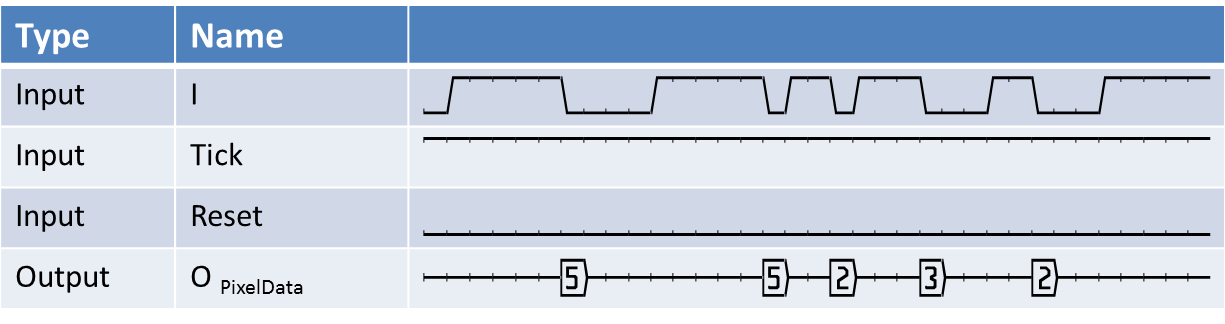
The period time is measured in Ticks being high. Tick is a signal input and can be used like a prescaler. For every high value at the Tick input, the period time is measured. The following waveform shows the behavior of the Tick input to the period measurement. In most cases, the Tick input is not required. Tie it to operator VCC in this case.
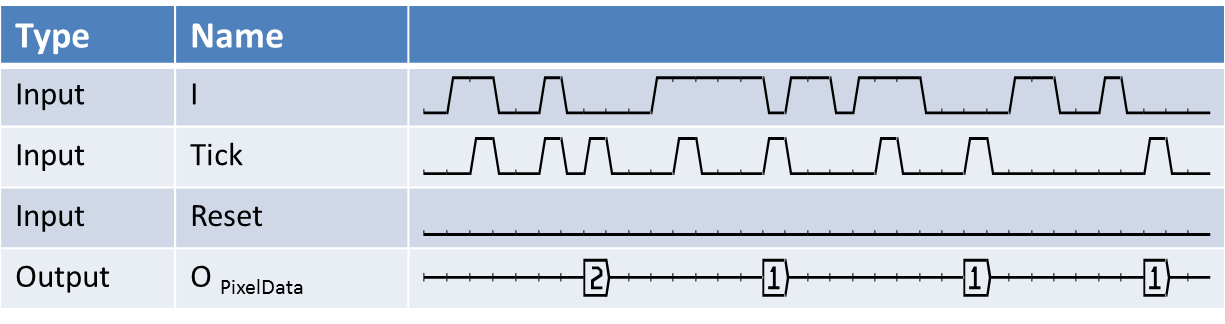
An input pulse between two tick pulses will not get lost. The operator remembers the pulse an will output the result = 1 with the next tick. If more than one pulse is between two ticks, the pulse will be treated as a single pulse. The input is under-sampled in this case.
By use of the additional reset input, the current measurement can be cancelled.
This operator is excluded from the VisualApplets functional simulation.
| Property | Value |
|---|---|
| Operator Type | M |
| Input Links | I, signal input Tick, signal input Reset, signal input |
| Output Link | O, image data output |
Synchronous and Asynchronous Inputs
- All signal inputs may be sourced by the same or different M-type operators through an arbitrary network of O-type operators. If they are sourced by the same M-type source, they will be automatically synchronized.
| Link Parameter | Input Link I | Input Link Tick | Input Link Reset | Output Link O |
|---|---|---|---|---|
| Bit Width | 1 | 1 | 1 | [1, 64] |
| Arithmetic | unsigned | unsigned | unsigned | unsigned |
| Parallelism | 1 | 1 | 1 | 1 |
| Kernel Columns | 1 | 1 | 1 | 1 |
| Kernel Rows | 1 | 1 | 1 | 1 |
| Img Protocol | VALT_SIGNAL | VALT_SIGNAL | VALT_SIGNAL | VALT_PIXEL0D |
| Color Format | VAF_GRAY | VAF_GRAY | VAF_GRAY | VAF_GRAY |
| Color Flavor | FL_NONE | FL_NONE | FL_NONE | FL_NONE |
| Max. Img Width | any | any | any | any |
| Max. Img Height | any | any | any | any |
The use of operator SignalToWidth is shown in the following examples:
-
'Functional Example for Specific Operators of Library Signal'
Examples - Demonstration of how to use the operator

 Prev
Prev

