Besides the program settings it is possible to define default settings for each VisualApplets project.
These setting will be stored in the *.va file and comprise the target runtime, project details as well as diagram layout settings.
A VisualApplets hardware applet (HAP) can only be run on a single target runtime e.g. Windows 32Bit, Windows64Bit, Linux 32Bit, Linux 64Bit or QNX 32 Bit. When a VisualApplets project is build i.e. transformed into a HAP (See 'Build') the HAP can only be used on the previously selected target runtime. The build step allows the selection of the target runtime. However, a default target runtime can be defined for each project individually.
To set the default target runtime of a project select → . From the list, one of the supported target runtimes can be selected as shown in the next figure. This target runtime is now used for your project. Keep in mind to save your project file.
The default setting for new projects can be changed in the system settings. See 'System Settings' for more information.
For each project, a project name, a version number (string) and a description can be added. To edit these attributes of your project, click → Enter any string values as shown in the next figure. Do not forget to save your design after modification. The entered values are shown in the project info dock window. After Build, this information is included in the applet and displayed in microDisplay as parameter values under "Applet Properties".
To change the diagram layout settings of a project click on → (see next figure). You can change the design area size of a project. By default, the size is 2048 by 2048 pixel. Moreover it is possible to enable or disable the grid and change its step size. The grid can also be enabled and disabled from the icon in the View toolbar. Do not forget to save your design after modification.

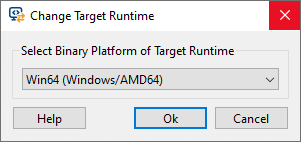
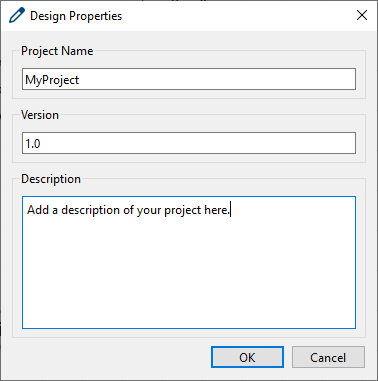
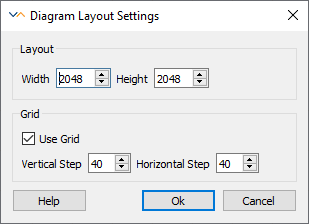
 Prev
Prev

