dmA1920-51gm#
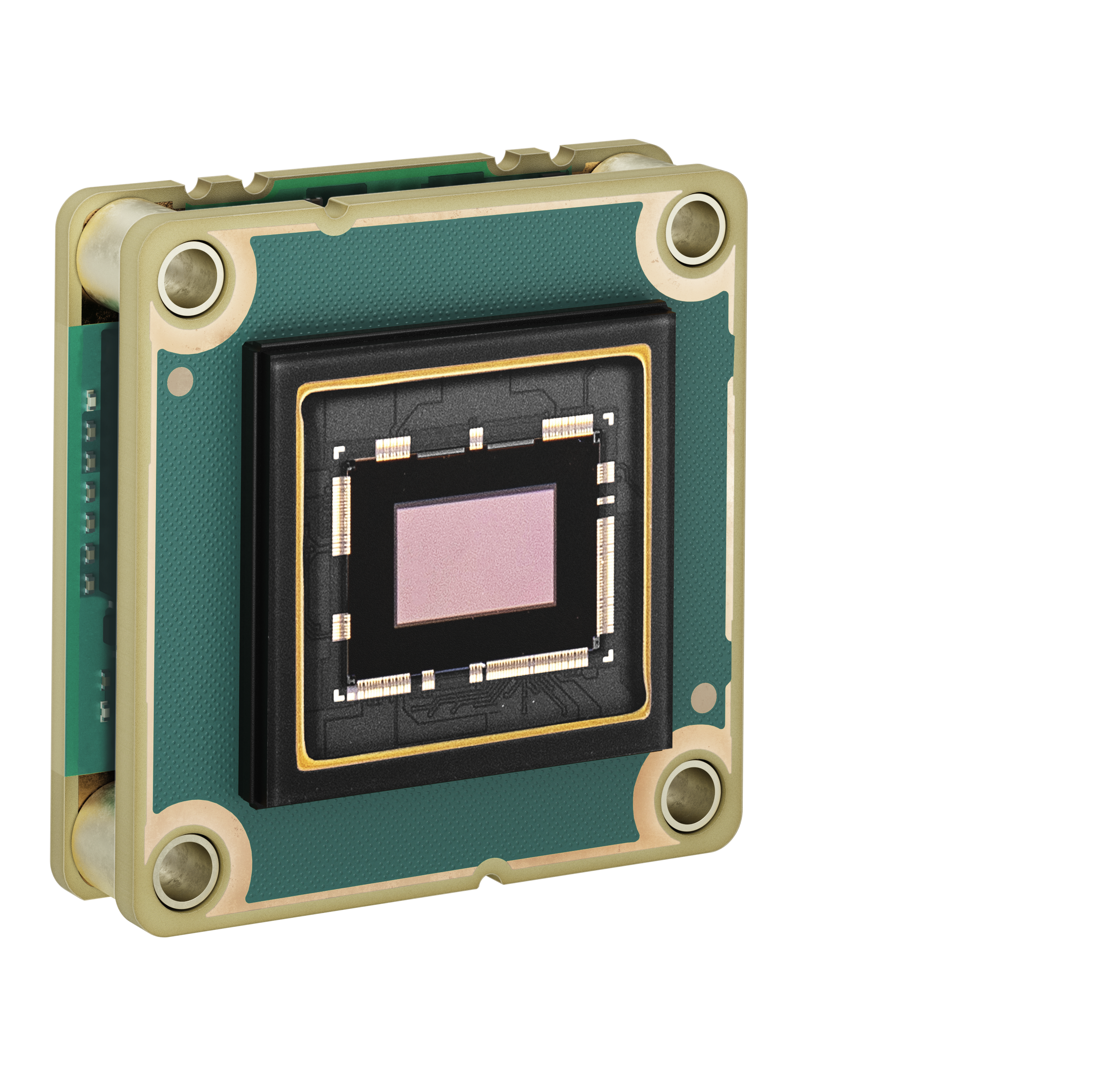
仕様#
一般仕様#
| dmA1920-51gm | |
|---|---|
| 解像度(横 x 縦ピクセル) | 1936 x 1216(フル解像度) 1920 x 1200(デフォルト解像度) |
| 解像度 | 2.3MP |
| センサータイプ | Sony IMX392LQR-C プログレッシブスキャンCMOS Globalシャッター |
| センサーの形式 | 1/2.3インチ |
| センサーの有効対角長 | 7.9mm |
| ピクセルサイズ(横 x 縦) | 3.45 x 3.45µm |
| フレームレート(デフォルト設定) | 44 fps 51 fps Conditions: default resolution, Packet Size set to 4000 and Bandwidth Reserve to 5. See also the Basler Frame Rate Calculator (baslerweb.com). |
| 製品ファミリー | dart M |
| モノクロ/カラー | モノ |
| 画像データインターフェイス | 高速Ethernet(100Mビット/秒) ギガビットEthernet(1000Mビット/秒) |
| Pixel Formats | Pixel Formatを参照してください。 |
| 同期化 | ハードウェアトリガーを介して ソフトウェアトリガーを介して フリーランを介して |
| Exposure Time制御 | ハードウェアトリガーを介して カメラAPIを介してプログラム可能 |
| カメラの電源要件 | ≈3.1 W(標準)@DC 5V |
| I/Oライン | 1 general purpose input line 1 general purpose output line When using a Basler dart M Interface Board or a dart M GigE Switch: 1 opto-coupled input line 1 general purpose output line 1 general purpose I/O (GPIO) line |
| レンズマウント | C-mount, S-mount, and CS-mount available as accessories |
| サイズ(長さ x 幅 x 高さ) | 27.3 x 27.3 x 13.9 mm |
| 重量 | <14 g |
| 適合性 | CE (includes RoHS), UKCA, EAC, FCC, KC, GenICam, GigE Vision, REACH Certificates for your camera model For more information, see the Compliance section of the Basler website. |
| ソフトウェア | Basler pylon Software Suite (version 6.0 or higher) Available for Windows, Linux x86, Linux ARM, macOS, and Android |
| アクセサリー | dart M GigE Switches or dart M Interface Boards dart Camera Mounts dart M Screw Kit for Mount Attachment dart Flexible Flat Cables dart I/O Cable Heat Sink for dart See also the Suitable Products section on the Basler website. |
| 在庫状況および価格 | Baslerウェブサイトの製品ページを参照してください。 |
スペクトル応答#
スペクトル応答曲線にはレンズ特性および光源特性は含まれません。
機械的仕様#
の寸法と取り付けポイント#
→お使いのBasler CameraのCAD/技術図面をダウンロードします。
情報
If you use a camera mount, different dimensions apply. For more information, see dart M Camera Mounts.
The top and bottom of the image sensor, as shown in the image above, correspond to the top and bottom of the delivered image (see below).
取り付け方法#
→ 取り付け方法参照。
応力試験結果#
→ 応力試験結果参照。
要件#
環境要件#
温度と湿度#
| 説明 | 温度 |
|---|---|
| 動作中のデバイス温度 | 0~75°C(32~167°F)a |
| 保管中のデバイス温度 | -20~80°C(-4~176°F) |
| 湿度 | 20~80%、相対、非結露 |
-
温度測定ポイント(ボード上の最も高温の箇所)で測定された温度。この箇所は、ボード上の他の部品よりもかなり高温です。
熱放散対策#
CAUTION – Temperatures outside of the specified range may cause burns or lead to a camera shutdown.
Operating the camera module at temperatures outside of the range given in the camera specification causes the following problems:
- The camera module gets hot and may cause burns when touching it.
- Operating the camera module without heat dissipation may lead to a shutdown of the camera module in order to protect its electrical components.
- The camera module's lifetime decreases.
十分に放熱してください。
→ See Providing Heat Dissipation.
→ See the How to Effectively Provide Heat Dissipation for dart M Camera Modules application note.
電気的要件#
For information about the camera power requirements, see the General Specifications table above.
→ If you want to connect the camera module to Basler hardware, see dart M Interface Boards or dart M GigE Switch.
→ If you want to connect the camera module to custom hardware, see dart M Interface Description.
物理インターフェイス#
FFCコネクター#
The FFC connector provides an interface to a dart M Interface Board or to a dart M GigE Switch via the dart M FFC cable.
You can also connect custom hardware. For more information, see dart M Interface Description.
I/O Pinout#
→ If you want to connect the camera module to Basler hardware, see dart M Interface Boards or dart M GigE Switch.
→ If you want to connect the camera module to custom hardware, see dart M Interface Description.
注意事項#
→ 安全に関する注意事項(dartカメラ)参照。
インストール#
→ カメラの取り付け参照。
機能#
→「機能」を参照。