Light Control#
この機能は、SLP プロトコルに基づき、カメラと照明器具が互いに直接通信できるようにします。
If you use a Basler Light or a LED lighting solution by another manufacturer, you need the Basler SLP Strobe Controller to enable the communication between the camera and the light.
Basler Camera Light を使用する場合は、コントローラー機能がすでに含まれているため、別のコントローラーは必要ありません。
情報
For dart M camera modules, the Light Control feature is currently only available if you use a Basler dart M interface board (either the Interface Board dart M GigE RJ45 PoE or the Interface Board dart M GigE RJ45 AUX).
機能を使用する#
照明器具の設定#
照明器具を設定するには、次のようにします。
-
pylon Viewer を使用する場合は、[機能]ペインの[ポーリング]オプションが選択されていることを確認してください。
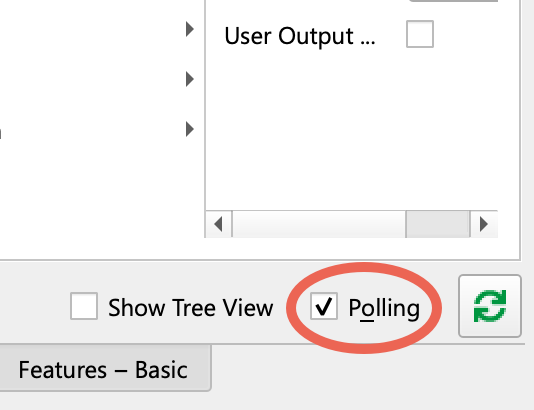
-
カメラがアイドル状態であること、つまり画像をキャプチャしていないことを確認します。
- まだ接続していない場合は、照明器具とコントローラーを接続します。
BslLightControlModeパラメーターをOnに設定します。BslLightControlEnumerateDevicesコマンドを実行します。
これにより、GPIO ラインを介した照明器具通信が可能になり、照明器具 ID が割り当てられます。- 環境内に複数の照明器具がある場合は、設定する器具に対して
BslLightDeviceSelectorパラメーターを設定します。
その器具が正しく接続されている(BslLightDeviceErrorStatusパラメーターがNoErrorを返す)ことを確認してください。 -
Basler SLP Strobe Controller を使用する場合は、次のようにします。
BslLightDeviceControlModeパラメーターを設定して、照明器具の制御方法を指定します。
すべての照明は電流制御(Current)によって制御できます。12 VDC または 24 VDC 接続用に設計された照明の場合は、電圧制御(Voltage12VまたはVoltage24V)を使用することをお勧めします。BslLightDeviceOperationModeパラメーターをOffに設定します。-
BslLightDeviceMaxCurrentパラメーターを連続動作時のライトの公称電流定格(mA 単位)に設定します。注意 – 高すぎる公称電流定格を指定すると、照明が損傷する可能性があります。
電流制御を使用する場合は、ライトが耐えられる公称電流定格を必ず指定してください。
そうしないと、動作中にライトが損傷します。
-
BslLightDeviceBrightnessパラメーターを希望の明るさに設定します。
値 100.0 は、照明器具の公称電流定格の 100 % に対応します。50 % にすると、電流が 2 分の 1 に減少します。輝度は 100 % より高く設定することもできます。これをオーバードライブといいます。 - パラメーターを
BslLightDeviceOperationMode目的のモードへのパラメーター:On:ライトを連続的に点灯させます。Strobe:ライトをストロボモードに設定します。
- 必要な場合は、ユーザーセットに設定を保存します。
情報
- Basler Camera Light を使用する場合は、
BslLightDeviceControlModeパラメーターとBslLightDeviceMaxCurrentパラメーターは自動的に設定されます。 - 電流から電圧へ、またはその逆に切り替えるたびに、短時間のコントローラー初期化フェーズが発生し、その間は接続されている照明が点灯することに注意してください。これは最大 15 秒間持続する場合がありますが、通常の動作です。
ストロボモード#
ストロボモードを使用すると、照明器具を連続的に点灯しておくのではなく、必要なときにフラッシュのように動作させることができます。
ストロボモードを使用すると、次のような利点があります。
- 照明の寿命を延ばすのに役立ちます。必要なときだけ照明を動作させることで、LED の発熱を抑えます。これにより、照明の劣化プロセスを遅らせることができます。
- ストロボモードでは、照明をオーバードライブできます。つまり、供給電流を最大 500 %(照明コントローラーの場合)まで増大させることで、照明の明るさを上げます。
ストロボモードを有効にするには、照明器具を選択し、BslLightDeviceOperationMode パラメーターを Strobe に設定します。
トリガー信号とストロボ持続期間の設定#
一般に、照明器具のトリガーは次のように動作します。
- 最初はライトが消灯しています。
- トリガー信号によりライトが点灯します。
- ライトは一定時間点灯し続けます。これがストロボ持続時間です。
- ストロボ持続時間が終了すると、ライトは再び消灯します。
ace 2, boost R, and dart M Cameras#
To configure the trigger signals and strobe duration on ace 2, boost R, and dart M cameras:
BslLightControlTriggerSourceパラメーターを、接続された照明を点灯するために使用するソース(FlashWindowなど)に設定します。- If applicable, set the
BslLightControlTriggerActivationパラメーターを次のいずれかの値に設定します。RisingEdge(デフォルト):接続されたすべての照明は、信号ステータスが立ち上がる(信号ステータスが Low から High に変化する)と点灯します。FallingEdge:接続されたすべての照明は、信号ステータスが立ち下がる(信号ステータスが High から Low に変化する)と点灯します。AnyEdge:信号が立ち下がるか立ち上がると、接続されているすべての照明が点灯します。
- パラメーターを
BslLightDeviceStrobeModeパラメーターを次のいずれかの値に設定します。Automatic:ストロボ持続時間は、カメラのフラッシュウィンドウ持続時間(BslFlashWindowDurationパラメーター)によって制御されます。BslLightDeviceStrobeDurationパラメーターは読み取り専用になり、計算されたストロボ持続時間が表示されます。Manual:BslLightDeviceStrobeDurationパラメーターを使用して、ストロボ持続時間を自分で定義できます。
Manualストロボモードを選択した場合は、BslLightDeviceStrobeDurationパラメーターを希望のストロボ持続時間に設定します(マイクロ秒)。
情報
- トリガー Width Exposure Mode またはExposure Autoオートファンクションを使用している場合は、自動ストロボモードを使用しないでください。そうでないと、カメラと照明が予期しない動作を示す可能性があります。
- Sequencer 機能を使用している場合、自動ストロボモードは利用できません。
- 自動ストロボモードでは、計算されたストロボ持続時間はフラッシュウィンドウ持続時間よりも短くなる可能性があります。これは、ライトが点灯するまでにかかる時間、つまり点灯遅延を補正するために行われます。
- カメラがその能力の上限で動作している場合、オーバートリガーが発生する可能性があります。
ace U/Lカメラ#
ace U/L カメラでトリガー信号とストロボ持続時間を設定するには、次のようにします。
-
ローリングシャッターカメラを使用している場合は、
BslLightControlTriggerModeパラメーターを次のいずれかの値に設定します。ExposureActive:露光が開始すると、接続されているすべての照明が点灯します。このモードは、画像取得を重複させない場合にのみ使用してください。FlashWindow:カメラの Flash Window 信号が立ち上がると、接続されているすべての照明が点灯します。このモードを使用する場合は、お使いのカメラモデルで Flash Window 信号が使用できることを確認してください。
グローバルシャッターカメラでは、露光が開始すると、接続されているすべての照明が常に点灯します。
-
BslLightDeviceStrobeModeパラメーターを次のいずれかの値に設定します。Automatic:ストロボの持続時間はカメラのExposureTimeパラメーターによって制御されます。Manual:BslLightDeviceStrobeDurationパラメーターを使用して、ストロボ持続時間を自分で定義できます。
Manualストロボモードを選択した場合は、BslLightDeviceStrobeDurationパラメーターを希望のストロボ持続時間に設定します。
情報
- 自動ストロボモードは、トリガー WidthExposure Mode、Sequencer 機能、または Gain自動あるいは Exposure Auto Auto Functions を使用している場合は利用できません。
- カメラがその能力の上限で動作している場合、オーバートリガーが発生する可能性があります。
照明器具のオーバードライブ#
注意 – オーバードライブは照明を損傷する可能性があります。
このセクションの手順をよく読んで、接続されているライトの損傷を回避し、ライトが早期劣化しないようにしてください。
ライトをオーバードライブすると、ライトがストロボモードのときに、電流を増加させて、より高い光輝度を得ることができます。
照明器具をオーバードライブするには、次のようにします。
-
If you're using a Basler Light or a third-party light device:
- Calculate the maximum allowed current for your device given the current duty cycle and strobe duration. On Basler ace 2, boost R, and dart M cameras, you can read the
BslLightDeviceDutyCycleparameter to determine the current duty cycle. - それに応じて
BslLightDeviceOverdriveLimitパラメーターを設定します。たとえば、ライトが公称電流定格の 200 % に耐えられる場合、オーバードライブ制限を 200.0 に設定します。
Basler Camera Light を使用している場合、オーバードライブ制限は自動的に計算され、
BslLightDeviceOverdriveLimitパラメーターは使用できません。 - Calculate the maximum allowed current for your device given the current duty cycle and strobe duration. On Basler ace 2, boost R, and dart M cameras, you can read the
-
BslLightDeviceBrightnessを 100.0 より大きい値に設定します。
オーバードライブする場合は、ライトの損傷を避けるために次の点を考慮してください。
- ストロボモードでライトが耐えられる最大電流が不明な場合は、ライトのメーカーに問い合わせてください。
- 電流が増加すると LED がより加熱するため、個々のストロボパルス間にライトが再び冷却するまでの十分な時間を確保する必要があります。一般的な経験則として、パルスの輝度を高くするほど、パルス間の間隔を長く空ける必要があります。
- 露光時間が、pulseの長さとデューティサイクルに影響を与える点を考慮してください。
安全機能#
Basler 照明器具には、ハードウェアの損傷を避けるため、次の安全機能が実装されています。
SLP 照明コントローラーの安全機能#
2 A を超える電流と長い露光時間および高いデューティーサイクルの組み合わせにより、コントローラーのハードウェアが損傷する可能性があります。
これを避けるためには、Basler SLP 照明コントローラーの公称電流(BslLightDeviceMaxCurrent パラメーター)を 2000 mA より高く設定することはできません。
ただし、デバイスをオーバードライブしている場合は、電流が 2 A を超える可能性があります。
この場合、カメラは特定の照明器具設定の最大値を自動的に調整します。次の表を参照してください。
| 出力電流(公称電流 x 明るさ(%)) | 最大ストロボ持続時間 | 最大デューティサイクル |
|---|---|---|
| 2A未満 | - | 100 % |
| 2 A to <3 A | 5ms | 15 % |
| 3 A to <4 A | 5ms | 8 % |
| 4 A to <5 A | 5ms | 6 % |
| 5 A to <6 A | 5ms | 4 % |
| 6 A to <8 A | 1ms | 4 % |
| 8 A to <9 A | 1ms | 3 % |
| 9 A to <10 A | 1ms | 2 % |
Camera Lights の安全機能#
Basler Camera Lights で、選択した明るさがストロボ持続時間およびデューティーサイクルに対して高すぎる場合、ストロボ持続時間が短くなるか、トリガーが無視されます。次の表を参照してください。
| 必要な明るさ | 最大ストロボ持続時間 | 最大デューティサイクル |
|---|---|---|
| 0~100% | - | 100 % |
| 101~200% | 30ms | 30 % |
| 201~300% | 10ms | 20 % |
| 301~500% | 2ms | 10 % |
| 501~1000% | 1ms | 5 % |
GPIO ライン設定#
カメラは、カメラの GPIO ラインの 1 つを介して照明器具と通信します。
-
On ace 2, boost R, and dart M cameras, the camera always uses Line 3 for light communication. Accordingly, when the Light Control feature is enabled, the line mode of Line 3 is set to
InOutand the line connection is set toLightControl. -
ace U/L カメラでは、
BslLightControlSourceパラメーターは、カメラがライト通信用に使用する GPIO ラインを示します。
照明器具 ID#
SLP プロトコルを介して接続されたすべての照明器具には、照明器具 ID があります。ID は器具に保存されています。
有効な照明器具 ID は、1、2、3、4、7 です。すべての照明器具は、ID が 7(工場出荷時設定)に設定されて出荷されています。
BslLightControlEnumerateDevices コマンドを使用してデバイスを列挙すると、カメラは ID が 7 に設定されたデバイスを自動的に検索し、次に割り当て可能な ID (1 ~ 4 のいずれか)をそれに割り当てます。
複数の照明器具を使用する場合は、それらの ID をすべて異なるものにする必要があります。ID が同じ器具を使用すると、通信エラーが発生します。
- 例 1:新しい 1 つの照明器具を接続し、複数の器具を列挙するとします。カメラはその新しい器具に ID 1 を割り当てます。次に、その器具を取り外し、別の照明器具を接続し、器具を再度列挙します。カメラはこの器具に再び ID 1 を割り当てます。
- 例 2: 2 つの新しい照明器具を接続し、複数の器具を列挙するとします。カメラは、ID が 7 に設定されている 2 つの器具を検出し、割り当て可能な次の ID である 1 をそれぞれに割り当てます。
どちらの例でも、両方の照明器具をカメラに接続すると、通信エラーが発生します。競合を解決するには、ID の 1 つを変更する必要があります。
ヒント
競合を防ぐ最善の方法は、デバイスを 1 つずつ接続し、デバイスを接続した後は常に新しい一意の ID を割り当てることです。
Light Device IDの変更#
ライトのIDを変更するには、次の手順に従います。
BslLightControlModeパラメーターをOnに設定します。BslLightDeviceOperationModeパラメーターをOffに設定します。BslLightDeviceSelectorパラメーターを、ID を変更したい Basler 照明器具に設定します。BslLightDeviceChangeIDパラメーターを目的の ID(Device1など)に設定します。
ace U/L カメラでは、ID はすぐに変更されます。- On ace 2, boost R, and dart M cameras, execute the
BslLightDeviceNewIDSavecommand.
Light Control 機能使用時の考慮事項#
BslLightControlModeがOnに設定されている場合、シリアル通信機能は無効になります。これは、Light Control 機能もシリアル通信を使用するからです。- Basler Camera Lights use pulse width modulation (PWM), the Basler SLP Strobe Controller doesn't. If you're using very short exposure times (<500 µs) and a brightness value other than 100 %, PWM can lead to brightness fluctuations or to stripes in rolling shutter cameras.
- 非常に短い Flash Window 信号の使用は避けてください。そうしないと、生成された画像内で一部の線が明るすぎ、それ以外の線が暗すぎるということになる可能性があります。
BslLightControlModeパラメーターをOnに設定すると、照明器具が実際に点灯するまで最大 1 秒の遅延が発生します。これが原因で、最初の画像が暗くなりすぎる可能性があります。その画像は破棄してください。または、すべての画像を必要とする場合は、適切な遅延後に画像取得を開始してください。- Basler Camera Light をオーバードライブするときは、1 秒あたり 60 フレームを超える速度でカメラを動作させないでください。そうでないと、カメラと照明が予期しない動作を示す可能性があります。
- Basler ace 2, boost R, and dart M cameras: When loading the light device settings from a user set, the settings are only applied after executing the
BslLightControlEnumerateDevicescommand.
オーバートリガー#
カメラがその能力の上限で動作している場合、照明器具のオーバートリガーが発生する可能性があります。オーバートリガーとは、照明器具がまだ照明をオフに切り替えている途中など、準備ができていない間にトリガーを受信することを意味します。これは、トリガーが無視され、次の露光時に照明が点灯しないことを意味します。
この問題をよりよく理解するには、次の例を検討します。
100 fps が可能なカメラは、露光時間を 50 ms に設定して動作しています。よって、カメラは露出間に一時停止せずに、1 秒あたり 20 フレームをすばやく連続して取得します。これは、照明器具のトリガーが 2 つの露光間の両端に正確に実行される必要があることを意味します。
しかし実際には、これはほとんど不可能です。なぜなら、固有のジッターにより、ライトがオフになりそうなときにトリガーが着信することがあり、そのような場合、トリガーは無視され、生成された画像は暗すぎるものとなるからです。
ジッターは不規則なため、これが起きるのを回避する正確な方法はありません。一部の画像が他の画像より暗いことに気付いた場合は、ライトを連続モードで動作させることを検討してください。また、Acquisition Frame Rate 機能を使用してフレームレートを調整することもできます。
オーバートリガーの監視#
On ace 2, boost R, and dart M cameras, the BslLightControlOvertriggerCount parameter is available. It allows you to monitor how many trigger signals were sent while at least one of the connected light devices wasn't ready for it.
例: 4 つの照明器具がカメラに接続されていると仮定します。それらの器具のうち 3 台がトリガー信号を受信する準備ができていないときにトリガー信号を送信します。そうすると、BslLightControlOvertriggerCount パラメーターは 1 増加します。
パラメーターは最大値として 65 535 までカウントします。到達すると、カウントを停止します。
オーバートリガーカウンターをリセットするには、BslLightControlOvertriggerCountReset コマンドを実行します。
エラーのチェックとクリア#
ace 2, boost R, and dart M Cameras#
Basler ace 2, boost R, and dart M cameras can read the following error data from connected light devices:
- エラーステータスは、エラーを自分で修正するのに役立ちます。
- Error Code により、エラーの種類に関する追加情報を取得できます。またこれは、Basler サポートでの評価にも使用します。
エラーを確認してクリアするには、次の手順に従います。
- 複数のデバイスが接続されている場合は、次のようにします。
BslLightControlErrorSummaryパラメーターをチェックして、問題が発生しているデバイス(Device2など)を見つけます。BslLightDeviceSelectorパラメーターを問題が発生しているデバイスに設定します。
BslLightDeviceErrorStatusパラメーターの値を取得し、以下のエラーステータス表でその意味を調べます。- エラーステータスが「ハードウェアエラー」の場合は、次のようにします。
BslLightDeviceErrorStatusReadAndClearコマンドを実行します。BslLightDeviceErrorCodeパラメーターの値を取得し、以下のError Codes表でその意味を調べます。- 可能であれば、エラーを修正します。
- If the error status is not "Hardware Error":
- 可能であれば、エラーを修正します。
BslLightDeviceErrorStatusReadAndClearコマンドを実行して、エラーステータスをNoErrorにリセットします。
エラーステータス#
BslLightDeviceErrorStatus パラメーターには、次の値があります。
| 値 | 意味 |
|---|---|
| Communication Error | 照明器具とカメラ間のデータ伝送に障害があると、通信エラーが発生します。これは、使用するケーブルが長すぎる、または回線上のノイズが多すぎるなどの原因で生じる可能性があります。 |
| 接続ロスト | 以前に接続していた照明器具への接続が失われました。これは、ケーブルが緩んだ場合などに発生する可能性があります。 |
| Hardware Error | 照明器具に技術的な障害が発生しています。ハードウェアエラーの種類の詳細については、BslLightDeviceErrorStatusReadAndClear コマンドを実行して Error Code を取得します。a |
| 照明器具エラー | 照明器具に内部エラーが発生しています。a |
| No Error | エラーは検出されませんでした。 |
| 未接続 | 照明器具がカメラに接続されていないか、まだ列挙されていません。BslLightControlEnumerateDevices コマンドを実行して器具を列挙します。 |
| サポートされていない器具のバージョン | 照明器具は現在ご利用のカメラと互換性がありません。ファームウェアのアップデートが利用可能かどうかについて、サポートにお問い合わせください。 |
Error Codes#
BslLightDeviceErrorCode パラメーターには、次の値があります。
| 値 | 意味 |
|---|---|
| 0x30024 | 照明コントローラーのライティングコネクターに短絡があります。原因は照明器具の不良の可能性があります。 |
| 0x3002A | 照明コントローラーは、要求された電流を供給できません。BslLightDeviceCurrent パラメーター値を下げてみてください。 |
| (その他) | この Error Code については、Baslerサポートにお問い合わせください。 |
ace U/Lカメラ#
Basler ace U/L カメラは、接続された照明器具からエラーのリストを読み取ることができます。
最大25個のエラーを保存できます。26番目のエラーが発生すると、最も古いエラーが上書きされます。以後同様です。
エラーのチェックとクリアは、発生したエラーの数に応じた反復的なプロセスです。
エラーを確認してクリアするには、次の手順に従います。
- 複数のデバイスが接続されている場合は、次のようにします。
BslLightControlErrorStatusパラメーターをチェックして、問題が発生している器具(Device2など)を見つけます。BslLightDeviceSelectorパラメーターを問題が発生しているデバイスに設定します。
BslLightDeviceLastErrorパラメーターの値を取得し、以下の表でその意味を調べます。- 対応するエラーを修正します。
- エラーのリストから最後のエラーを削除するには、
BslLightDeviceClearLastErrorコマンドを実行します。 BslLightDeviceLastErrorパラメーターにNoErrorが表示されるまで、最後のエラーの取得と削除を続行します。
| 値 | 意味 |
|---|---|
| Communication Error | 照明器具とカメラ間のデータ伝送に障害があると、通信エラーが発生します。これは、使用するケーブルが長すぎる、または回線上のノイズが多すぎるなどの原因で生じる可能性があります。 |
| Connection Error | 接続エラーは、照明器具とカメラ間の接続が切断されている場合、またはすでに通信エラーが発生している場合に発生します。他の原因としては、接続が緩んでいたり、コントローラーが完全に切断されていたりする可能性があります。 |
| Hardware Error | 照明器具に技術的な障害が発生しています。a |
| 電流不足 | 照明コントローラーは、要求された電流を供給できません。LightDeviceMaxCurrent パラメーター値を下げてみてください。 |
| No Error | 最後にエラーメモリがクリアされてから、照明器具はエラーを検出していません。 |
| 短絡 | 照明コントローラーのライティングコネクターに短絡があります。原因は照明器具の不良の可能性があります。 |
-
電源を切断して再接続すると問題が解決する場合があります。確実に電源を入れ直すには、コントローラーを 5 分間電源から切断する必要があります。これは正常な動作です。複数のコントローラーを使用している場合は、他のコントローラーで障害が発生していなくても、それらの電源を入れ直す必要があります。
サンプルコード#
ace 2, boost R, dart M Cameras#
// Enable the light control mode
camera.BslLightControlMode.SetValue(BslLightControlMode_On);
//Enumerate the light devices
camera.BslLightControlEnumerateDevices.Execute();
//Select light device 1
camera.BslLightDeviceSelector.SetValue(BslLightDeviceSelector_Device1);
//Set the nominal current of device 1 to 100 mA
camera.BslLightDeviceCurrent.SetValue(100.0);
//Set the brightness to 100 %
camera.BslLightDeviceBrightness.SetValue(100.0);
//Set the operation mode to Strobe
camera.BslLightDeviceOperationMode.SetValue(BslLightDeviceOperationMode_Strobe);
INodeMap& nodemap = camera.GetNodeMap();
// Enable the light control mode
CEnumParameter(nodemap, "BslLightControlMode").SetValue("On");
// Enumerate the light devices
CCommandParameter(nodemap, "BslLightControlEnumerateDevices").Execute();
// Select light device 1
CEnumParameter(nodemap, "BslLightDeviceSelector").SetValue("Device1");
// Set the nominal current of device 1 to 100 mA
CFloatParameter(nodemap, "BslLightDeviceCurrent").SetValue(100.0);
// Set the brightness to 100 %
CFloatParameter(nodemap, "BslLightDeviceBrightness").SetValue(100.0);
// Set the operation mode to Strobe
CEnumParameter(nodemap, "BslLightDeviceOperationMode").SetValue("Strobe");
// Enable the light control mode
camera.Parameters[PLCamera.BslLightControlMode].SetValue(PLCamera.BslLightControlMode.On);
// Enumerate the light devices
camera.Parameters[PLCamera.BslLightControlEnumerateDevices].Execute();
// Select light device 1
camera.Parameters[PLCamera.BslLightDeviceSelector].SetValue(PLCamera.BslLightDeviceSelector.Device1);
// Set the nominal current of device 1 to 100 mA
camera.Parameters[PLCamera.BslLightDeviceCurrent].SetValue(100.0);
// Set the brightness to 100 %
camera.Parameters[PLCamera.BslLightDeviceBrightness].SetValue(100.0);
// Set the operation mode to Strobe
camera.Parameters[PLCamera.BslLightDeviceOperationMode].SetValue(PLCamera.BslLightDeviceOperationMode.Strobe);
/* Macro to check for errors */
#define CHECK(errc) if (GENAPI_E_OK != errc) printErrorAndExit(errc)
GENAPIC_RESULT errRes = GENAPI_E_OK; /* Return value of pylon methods */
/* Enable the light control mode */
errRes = PylonDeviceFeatureFromString(hdev, "BslLightControlMode", "On");
CHECK(errRes);
/* Enumerate the light devices */
errRes = PylonDeviceExecuteCommandFeature(hdev, "BslLightControlEnumerateDevices");
CHECK(errRes);
/* Select light device 1 */
errRes = PylonDeviceFeatureFromString(hdev, "BslLightDeviceSelector", "Device1");
CHECK(errRes);
/* Set the nominal current of device 1 to 100 mA */
errRes = PylonDeviceSetFloatFeature(hdev, "BslLightDeviceCurrent", 100.0);
CHECK(errRes);
/* Set the brightness to 100 % */
errRes = PylonDeviceSetFloatFeature(hdev, "BslLightDeviceBrightness", 100.0);
CHECK(errRes);
/* Set the operation mode to Strobe */
errRes = PylonDeviceFeatureFromString(hdev, "BslLightDeviceOperationMode", "Strobe");
CHECK(errRes);
# Enable the light control mode
camera.BslLightControlMode.Value = "On"
# Enumerate the light devices
camera.BslLightControlEnumerateDevices.Execute()
# Select light device 1
camera.BslLightDeviceSelector.Value = "Device1"
# Set the nominal current of device 1 to 100 mA
camera.BslLightDeviceCurrent.Value = 100.0
# Set the brightness to 100 %
camera.BslLightDeviceBrightness.Value = 100.0
# Set the operation mode to Strobe
camera.BslLightDeviceOperationMode.Value = "Strobe"
pylon Viewerを使用して、パラメーターを簡単に設定することもできます。
ace U/Lカメラ#
// Enable the light control mode
camera.BslLightControlMode.SetValue(BslLightControlMode_On);
//Enumerate the light devices
camera.BslLightControlEnumerateDevices.Execute();
//Select light device 1
camera.BslLightDeviceSelector.SetValue(BslLightDeviceSelector_Device1);
//Set the nominal current of device 1 to 100 mA
camera.BslLightDeviceMaxCurrent.SetValue(100.0);
//Set the brightness to 100 %
camera.BslLightDeviceBrightness.SetValue(100.0);
//Set the operation mode to Strobe
camera.BslLightDeviceOperationMode.SetValue(BslLightDeviceOperationMode_Strobe);
INodeMap& nodemap = camera.GetNodeMap();
// Enable the light control mode
CEnumParameter(nodemap, "BslLightControlMode").SetValue("On");
// Enumerate the light devices
CCommandParameter(nodemap, "BslLightControlEnumerateDevices").Execute();
// Select light device 1
CEnumParameter(nodemap, "BslLightDeviceSelector").SetValue("Device1");
// Set the nominal current of device 1 to 100 mA
CFloatParameter(nodemap, "BslLightDeviceMaxCurrent").SetValue(100.0);
// Set the brightness to 100 %
CFloatParameter(nodemap, "BslLightDeviceBrightness").SetValue(100.0);
// Set the operation mode to Strobe
CEnumParameter(nodemap, "BslLightDeviceOperationMode").SetValue("Strobe");
// Enable the light control mode
camera.Parameters[PLCamera.BslLightControlMode].SetValue(PLCamera.BslLightControlMode.On);
// Enumerate the light devices
camera.Parameters[PLCamera.BslLightControlEnumerateDevices].Execute();
// Select light device 1
camera.Parameters[PLCamera.BslLightDeviceSelector].SetValue(PLCamera.BslLightDeviceSelector.Device1);
// Set the nominal current of device 1 to 100 mA
camera.Parameters[PLCamera.BslLightDeviceMaxCurrent].SetValue(100.0);
// Set the brightness to 100 %
camera.Parameters[PLCamera.BslLightDeviceBrightness].SetValue(100.0);
// Set the operation mode to Strobe
camera.Parameters[PLCamera.BslLightDeviceOperationMode].SetValue(PLCamera.BslLightDeviceOperationMode.Strobe);
/* Macro to check for errors */
#define CHECK(errc) if (GENAPI_E_OK != errc) printErrorAndExit(errc)
GENAPIC_RESULT errRes = GENAPI_E_OK; /* Return value of pylon methods */
/* Enable the light control mode */
errRes = PylonDeviceFeatureFromString(hdev, "BslLightControlMode", "On");
CHECK(errRes);
/* Enumerate the light devices */
errRes = PylonDeviceExecuteCommandFeature(hdev, "BslLightControlEnumerateDevices");
CHECK(errRes);
/* Select light device 1 */
errRes = PylonDeviceFeatureFromString(hdev, "BslLightDeviceSelector", "Device1");
CHECK(errRes);
/* Set the nominal current of device 1 to 100 mA */
errRes = PylonDeviceSetFloatFeature(hdev, "BslLightDeviceMaxCurrent", 100.0);
CHECK(errRes);
/* Set the brightness to 100 % */
errRes = PylonDeviceSetFloatFeature(hdev, "BslLightDeviceBrightness", 100.0);
CHECK(errRes);
/* Set the operation mode to Strobe */
errRes = PylonDeviceFeatureFromString(hdev, "BslLightDeviceOperationMode", "Strobe");
CHECK(errRes);
# Enable the light control mode
camera.BslLightControlMode.Value = "On"
# Enumerate the light devices
camera.BslLightControlEnumerateDevices.Execute()
# Select light device 1
camera.BslLightDeviceSelector.Value = "Device1"
# Set the nominal current of device 1 to 100 mA
camera.BslLightDeviceMaxCurrent.Value = 100.0
# Set the brightness to 100 %
camera.BslLightDeviceBrightness.Value = 100.0
# Set the operation mode to Strobe
camera.BslLightDeviceOperationMode.Value = "Strobe"