Outlier Removal#
機能を使用する#
仕組み#
内部アルゴリズムは、ピクセルの深度(深度マップのグレー値で測定)が隣接するピクセルの深度と大きく異なるかどうかを判断します。違いが大きすぎると識別されたピクセルは外れ値と呼ばれ、無効として分類されます。[OutlierRemoval]パラメーターを有効にすることにより、これらの外れ値は出力から削除されます。
OutlierRemovalThresholdパラメーターを使用すると、フィルターの強度(ピクセルをインライアにして保存するために必要な3 x 3の隣接領域のインライア(良好なデータ値)の数)を指定できます。値が大きいほど、多くの異常値が削除されます。
OutlierRemovalToleranceパラメーターを使用すると、フィルターの許容範囲を指定できます。値が小さいほど、多くの異常値が削除されます。このパラメーターでは、ピクセルがインライアとして分類される最大許容相対距離を指定できます。相対距離とは、中心ピクセルまでのピクセルの距離を意味します。値が小さいほど、多くの異常値が削除されます。
以下の画像では、無効なデータ(異常値)を画像に表示しています。この例では、異常値はオブジェクトの遠端にテーパリング効果を作り出しています。他の画像では、効果が異なる場合があります。
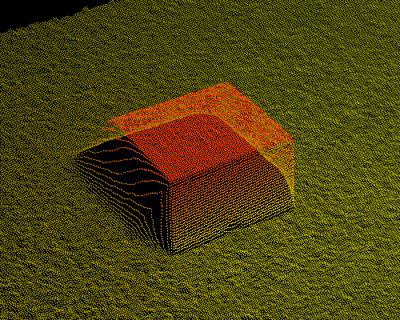
次の画像は、異常値が削除された画像を示しています。
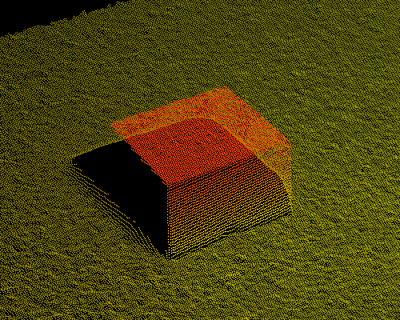
外れ値の表示#
外れ値の表現は、コンポーネントによって異なります。
| コンポーネント | 外れ値の表示 |
|---|---|
| 範囲 | 点群の場合(PixelFormatがCoord3D_ABC32fに設定されている場合)、ピクセルの3つの座標はすべて、Scan3dInvalidDataValueパラメーターで指定された値に設定されます。深度マップの場合( PixelFormatがCoord3D_C16またはMono16に設定されている場合)、ピクセルの深度値はScan3dInvalidDataValueパラメーターで指定された値に設定されます。 |
| 輝度 | 異常値の除去は、Intensityコンポーネントには影響しません。信頼性しきい値を指定しても、ピクセルデータは削除されません。 |
| 信頼性 | ゼロに設定します。 |
Outlier Removalの設定#
OutlierRemovalパラメーターをtrueに設定します。-
OutlierRemovalThresholdパラメーターを目的の強度に設定します。情報
ほとんどの場合、3~7の値で最良の結果が得られます。
-
OutlierRemovalToleranceパラメーターを目的の許容範囲に設定します。情報
- 大きい値(例えば50)から開始し、必要に応じて異常値が十分に抑制されるまで値を小さくします。
- 有効なデータを削除しないように、これ以上値を小さくしないでください。