照明コントロール#
Illumination Parameters#
Illumination Mode#
Via the BslIlluminationMode parameter, you can control when the projector is on or off.
AlwaysActive: This is the default and means that the projector is active during every exposure.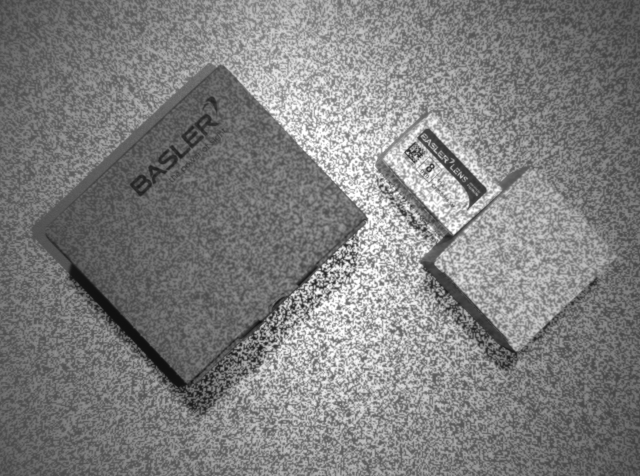
AlternateActive: In this mode, you can acquire intensity data without a projected pattern in the scene. For each image, two exposures are performed: one with the projector enabled for depth calculation, and another for capturing intensity data. Note thatAlternateActiveincreases latency.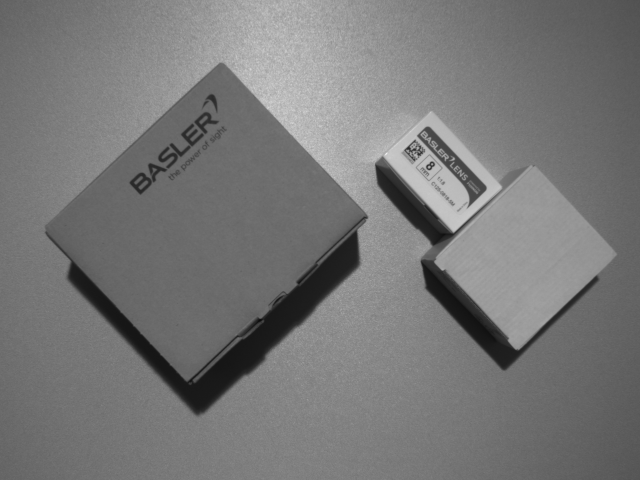
Off: The projector is not used at all.
Illumination Strength#
The BslIlluminationStrength parameter controls the strength of the projector illumination. This parameter sets the ratio between the exposure time and the activation time of the projector. The maximum activation time is 5 ms. If the exposure time is longer than 5 ms, the projector will not be active for the entire exposure.
The allowed range of the BslIlluminationStrength parameter is between 0.05 and 1.0. A value of 1.0 means that the projector is active for the maximum allowed time (up to 5 ms). Lower values reduce the activation time proportionally. Adjust this parameter to achieve a good balance between sufficient illumination of the scene and the maximum allowed duty cycle or frame rate.
Overexposure#
If the image with the projector is overexposed, as shown in the following image, reduce the illumination strength.
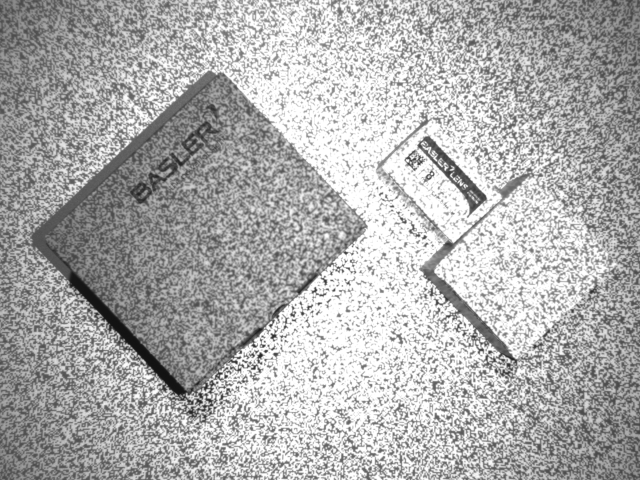
In the following image, the illumination strength has been reduced from 1.0 to 0.6.
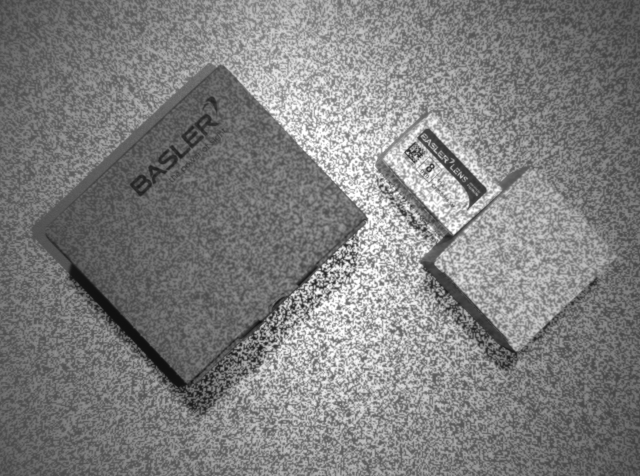
Resulting Illumination Time#
The BslIlluminationTime parameter displays the resulting illumination time of the projector, i.e., the time the projector is active.
Resulting Illumination Duty Cycle#
The BslIlluminationDutyCycle parameter displays the resulting duty cycle of the projector. The maximum duty cycle is 2.5 %. The achievable frame rate is limited by this duty cycle. To increase the frame rate, reduce the exposure time or illumination strength.
Resulting Frame Rate#
The BslIlluminationFrameRate displays the resulting frame rate of the projector. If the frame rate is lower than desired, the projector's duty cycle limit is most likely restricting the frame rate. In this case, reduce the exposure time or illumination strength.
The following diagram illustrates the projector's influence on the maximum possible frame rate:
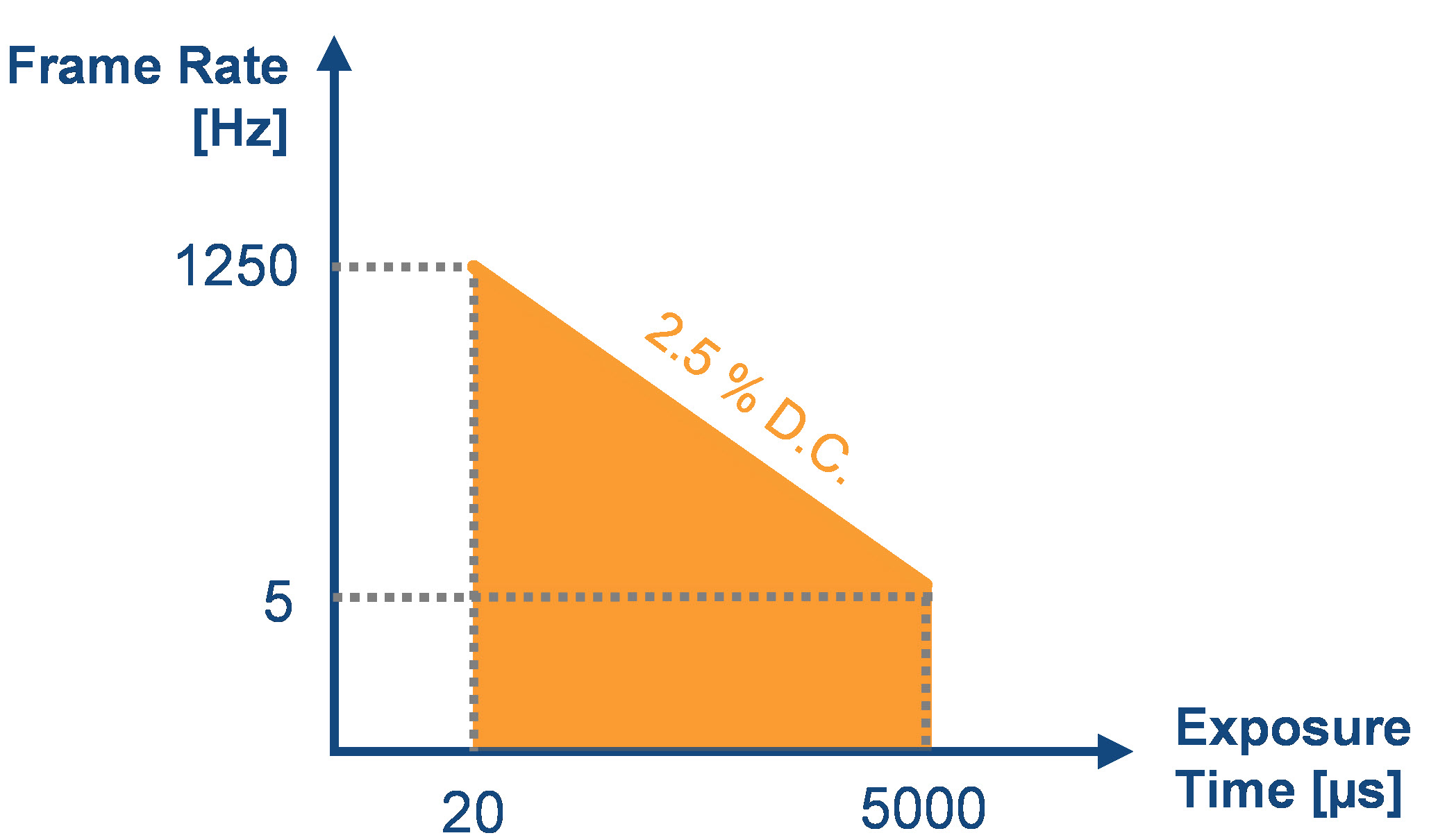
Other factors that may limit the frame rate:
- Time required for depth calculation
- Network transfer
These are influenced, among others, by Quality mode, Binning settings, working range (specified via the Minimum Depth and Maximum Depth parameters), GPU model, CPU model, network topology, and link speeds.
Configuring the Illumination#
To set the illumination mode:
- パラメーターを
BslIlluminationModeパラメーターを次のいずれかの値に設定します。Off: Illumination is always off.AlwaysActive: Illumination is enabled during the exposure of each frame.AlternateActive: Illumination is enabled during the exposure of every second frame.
- Set the
BslIlluminationStrengthparameter to the desired value between 0.05 and 1.0.