Recipe Code Generator#
仕組み#
Recipe Code Generatorの使用により、次のことを実行できます。
- このツールは、現在開いているレシピを.precipeファイルとして指定されたフォルダーに保存します。
- このツールは、レシピをロード、開始、処理できるC++サンプルコードを生成します。サンプルコードファイルはレシピファイルと同じフォルダーに保存されます。
レシピコードの生成#
アプリケーションのレシピコードを生成するには:
-
レシピを作成するか、既存のレシピを開きます。
-
Open the Recipe Code Generator by clicking its icon in the Workbench toolbar or by clicking Workbench > Recipe Code Generator.

The Recipe Code Generator window opens:
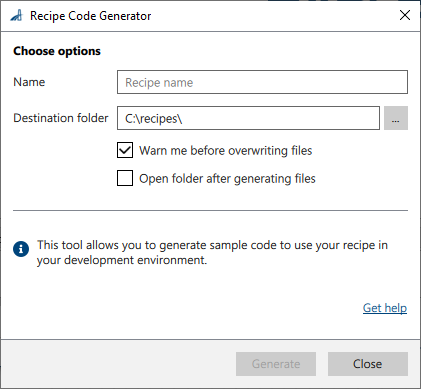
-
Adjust the settings
-
Name: Enter the desired name for the recipe.
The name will be used as the recipe file name (<name>.precipe). Also, the name is used in the generated code. -
Destination folder: Choose the folder in which you want to save the generated files. If the folder doesn't exist, it will be created.
-
-
[Generate]をクリックします。
生成されたファイルは、指定した保存先フォルダーに配置されます。