Histogram Extractor vTool#
For monochrome images, the distribution is output via the Mono output pin. For color images, the distribution is output via the Red, Green, and Blue output pins.
The brightness values are calculated from the image data and can be used to analyze the image content.
If you only need the histogram for a particular area of your image, use the Roi input pin to limit the area of the image from which the brightness values are calculated. For this, you can either use the Roi Creator vTool or you can connect an output pin of another vTool that outputs RectangleF or Region data.
You can use the outputs of the Histogram Extractor as input for the Histogram Statistics vTool to view statistical data of your histogram.
Download the pylon Software Suite to use the Histogram Extractor vTool.
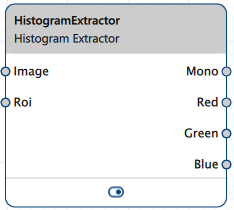
vToolの設定#
This vTool has no configurable settings.
入力#
画像#
Camera vToolから、またはImage Format ConvertervToolなどの画像を出力するvToolから、直接画像を受け入れます。
- データ型:Image
- Image format: 8-bit and 16-bit mono or color images (see Supported Pixel Formats)
Roi#
Accepts a region of interest from the ROI Creator vTool or any other vTool that outputs regions or rectangles.
- Data type: RectangleF, Region
出力#
モノ#
Returns the histogram for monochrome images.
- Data type: Integer Array
赤#
Returns the histogram of the red color channel for color images.
- Data type: Integer Array
緑#
Returns the histogram of the green color channel for color images.
- Data type: Integer Array
青#
Returns the histogram of the blue color channel for color images.
- Data type: Integer Array
サポートされているPixel Format#
The following pixel formats are supported natively:
- Mono 8
- Mono 16
- Bayer XX 8
- Bayer XX 16
- RGB 8
- BGR 8