Mini Script vTool#
Download the pylon Software Suite to use the Mini Script vTool.
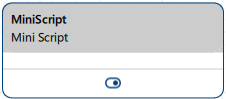
仕組み#
There are two methods for loading a script in the vTool:
- Loading from file: Use the Filename parameter to specify the path to your script file , e.g., C:\MiniScriptScripts\IntersectionPointLines.js. Then, execute the Configure command. You can find Mini Script script files in the sample code directory of pylon Data Processing (default location: C:\Program Files\Basler\pylon\Development\Samples\pylonDataProcessing).
- Loading via Copy and Paste: Paste your script code into the input field of the Script Code parameter. Then, execute the Configure command.
For more details on how to create scripts, refer to the Mini Script Programmer's Guide that can also be found in the sample code directory of pylon Data Processing. Configured scripts are saved in the recipe file.
vToolの設定#
To configure the Mini Script vTool, double-click it in the Workbench. A dialog opens showing all the available settings. Alternatively, you can find the same settings in the Features - All pane.
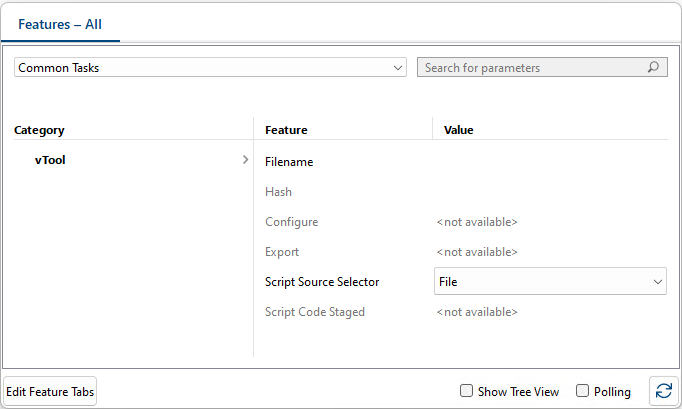
- Select the Mini Script vTool in the Workbench.
- In the Features - All pane, open the vTool category.
- ペインの Script Source Selector, specify the method for loading the script:
- If you select Filename, enter the path to your script file in the Filename parameter.
- If you select Script Code Staged, copy the contents of your script and paste it into the Script Code Staged parameter.
- Click Configure.
入力#
Inputs are defined by the code of your script.
出力#
Outputs are defined by the code of your script.