Data Synchronizer vTool#
Download the pylon Software Suite to use the Data Synchronizer vTool.
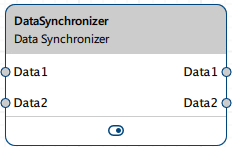
仕組み#
The data types of the inputs don't have to be identical. You can add as many input pins as you like by connecting an output pin of another vTool to an input pin of the Data Synchronizer. For each input pin, a corresponding output pin is created.
Two synchronization modes are available:
- Leader-Follower: The frequency of the first input determines the frequency of the data output. If the frequency at the Data1 input pin is higher than at the DataN input pin, the DataN input data is duplicated. If the frequency at the DataN input pin is higher than at the Data1 input pin, data from the DataN input pin is discarded.
- No Data Loss: All updates from any input trigger a synchronized output. In this mode, no data is lost.
情報
In cases where only one of the input pins receives data, an error is output at the output pins where the corresponding input pins haven't received any data. This situation can occur if one of the input pins has never received any data since the recipe has been started. If synchronization is triggered by input at the other input pin, the output pin with no input outputs an error.
vToolの設定#
To configure the Data Synchronizer vTool, double-click it in the Workbench. A dialog opens showing all the available settings. Alternatively, you can find the same settings in the Features - All pane.
入力#
Data1#
Accepts input of any data type.
- Data type: Initially Value. Once a connection is made, the input pin takes the data type of the output pin connected.
DataN#
Accepts input of any data type.
- Data type: Initially Value. Once a connection is made, the input pin takes the data type of the output pin connected.
出力#
DataN#
Returns the synchronized data inputs according to the mode specified.
- Data type: Same as the corresponding input.
関連するvTools#
典型的な先行機#
典型的な後継機#
- Any vTool that accepts input of data type Image.