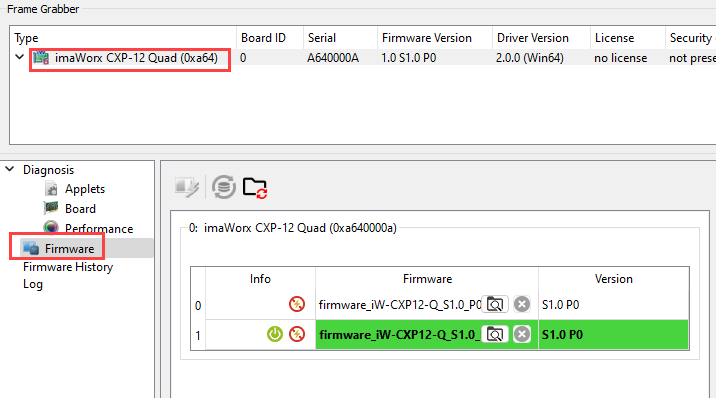Program Window (microDiagnostics)#
Starting microDiagnostics#
The following program window opens:
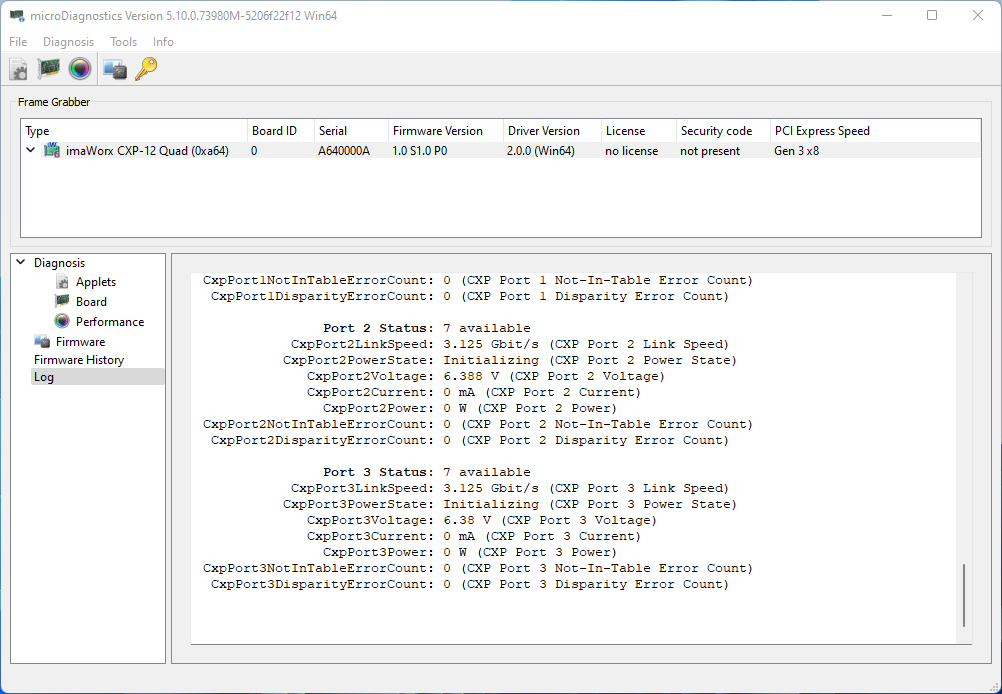
Board Listing#
In the upper pane, you find information about all Basler frame grabbers installed in the host computer.
This information includes:
- Type: Specific grabber model
- Board ID: Board ID of individual frame grabber within the image acquisition system. Important when using the Framegrabber API.
- Serial: Serial number of individual frame grabber.
- Firmware Version: Version of the firmware the frame grabber is using.
- Driver Version: Version number of the device driver that is currently installed.
- License: License that is installed for the specific frame grabber.
- Security Code: Special License for individual licensing.
- PCI Express Speed: Information about the features of the PCIe slot the frame grabber is connected to.
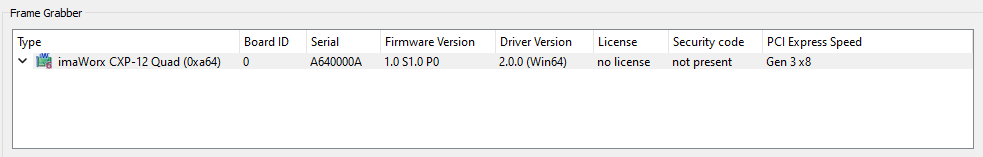
Info
You can re-organize the order of board numbers. See Re-Sorting Boards.
Lower Part of Program Window#
The lower part of the program window you can use to view the test results of the tests you carried out lately.
Info
At program start, the pane displays information on the frame grabbers detected in the system (category Log).
To display information:
- Select a frame grabber board in the upper pane.
- Select the category of test in the left hand pane.
- In the right hand pane, you are provided with the results of the test you carried out last in this category.