New Features in VisualApplets 3.3.0#
New Operators#
In the Library Base#
- A new operator
CastKernelis now available, which enables the re-organization of incoming data with respect to parallelism and kernel size. See the documentation of this operator in the Operator Reference. (Ticket ID: 7045) - A new operator
ExpandToParallelis now available, which expands the input link I with parallelism 1 to an arbitrary parallelism at output link O by replicating the pixel value. See the documentation of this operator in the Operator Reference. (Ticket ID: 4280)
In the Library Parameters#
- A new operator
LinkParamTranslatoris now available, which enables manipulating link parameters via translation expressions provided by the module and/or write actions from other parameter translation modules. See the documentation of this operator in the Operator Reference. (Ticket ID: 7039) - A new operator
ResourceReferenceis now available, which enables manipulating the mapping of device resources via module parameters. See the documentation of this operator in the Operator Reference. - A new operator
IntParamSelectoris now available, with which you can switch between several referenced module parameters of type signed integer, unsigned integer and enumeration. See the documentation of this operator in the Operator Reference. (Ticket ID: 7202) - A new operator
FloatParamSelectoris now available, with which you can switch between several referenced module parameters of type VA_DOUBLE. See the documentation of this operator in the Operator Reference. (Ticket ID: 7202)
In the Library Synchronization#
- A new operator
Overflowis now available, which provides overflow handling when decoupling a non-stoppable image source from a subsequent processing pipeline which may be blocked sometimes. See the documentation of this operator in the Operator Reference. (Ticket ID: 7293)
Simulation#
Enhancement of 1D Simulation#
A new simulation mode has been added, with which 1D image data flow is simulated line-by-line. This resolves earlier limitations like the number of simulation cycles or the requirement for balancing the image heights of the simulation sources. The simulation is more thorough and realistic and designs may now be simulated which could not be simulated before, like loops over lines.
You can switch the simulation modes between the legacy mode and the new line-by-line mode in the System Settings. The new line-by-line mode is activated by default. Note that in some cases, the new mode may be significantly slower than the legacy mode.
In line-by-line mode, at the start of each processing cycle the simulation sources determine how many lines of pixel data are fed into the processing pipeline. Depending on the source element, the following cases are implemented:
- The operator
CreateBlankImageutilizes the parameterLinesToSimulatefor determining the generated number of lines. - The operator
CoefficientBuffergenerates lines according to the parameterYLength. - Simulation source modules generate lines according to the defined crop rectangle, but the simulation source modules are limited by the maximum image height setting of the connected link.
In line-by-line mode no other operators than CreateBlankImage utilize the parameter LinesToSimulate any more.
During a simulation cycle the simulation proceeds as long as data can be processed. In simulation probes connected to 1D links incoming lines are aggregated to 2D images. With the end of a simulation cycle those images are completed.
Enhancement of the Simulation Source Viewer and the Simulation Probe Viewer#
-
The Simulation Viewer (Simulation Source Viewer and Simulation Probe Viewer) has been extended for the following display tools: Line Profile, Line Histogram, and Image Histogram:
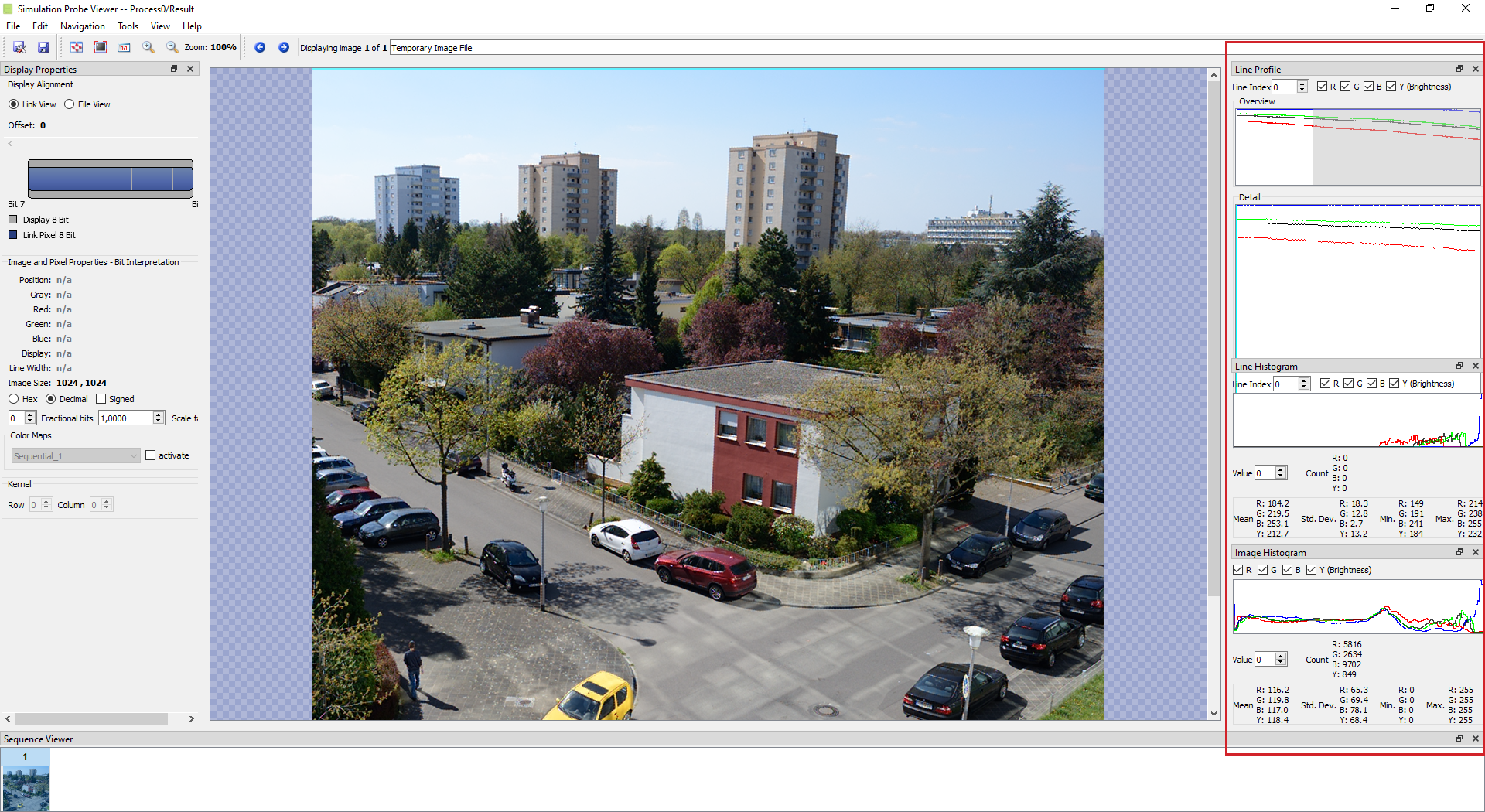
-
The Simulation Probe Viewer now provides a fixed-point interpretation and scaling of pixel values with a fixed factor. (Ticket ID: 9811)
- The Simulation Viewer now contains several new color-maps. (Ticket ID: 9909)
See all changes described in the Simulation Chapter of the User Manual.
GUI#
- Added means for reordering reference parameters of hierarchical boxes which are created by modules of library Parameters. The parameters may be reordered via the module properties dialog or via the new Tcl command
SetModuleParamProperty. (8408) - A new keyboard shortcut is available: With Ctlr+Space you can now switch in the design panel between selection mode (mouse cursor as an arrow) and moving-canvas-mode (mouse cursor as a hand). (Ticket ID: 9915)
eVA Designer#
- The eVA Designer can now handle top-level netlists provided as Vivado .DCP files.
Miscellaneous#
- You can now open a list of command line options for VisualApplets from the command line by calling
/?or--help. (Ticket ID: 9445) - Rebranding: Silicon Software GmbH is now Basler AG. Therefore, the icons in the GUI of VisualApplets have been changed and the documentation has been adapted accordingly.