daA4200-30mci-IMX8-EVK#

このアドオンカメラキットは、i.MX 8シリーズのアプリケーションプロセッサーをサポートしており、NXP製の一般的な評価ボードにビジョンを追加するための出発点となります。このキットには、13MP dartカメラモジュール、ケーブル、レンズ、BCON for MIPI to Mini SASアダプター、プロセッサー用に最適化されたドライバーが含まれています。
このアドオンカメラキットは、次のNXP評価ボードと互換性があります。
- MCIMX8M-EVK
- 8MMINILPD4-EVK
- MCIMX8QM-CPU
キットの内容#
キットには、次のコンポーネントが含まれています。
- Basler dart daA4200-30mciカメラモジュール、Sマウント
- EvetarレンズM13B0618W F1.8 f6mm 1/3インチ(M12x0.5ロックリング付き)
- BCON for MIPI to Mini SASアダプター
- フレキシブルフラットケーブル、0.2m
追加コンポーネントとソフトウェア#
完全なエンベデッドビジョンシステムをセットアップするには、アドオンカメラキットに含まれていない次のコンポーネントも必要です。
- プロセッシングボード
- SDカード(最低4GB)
- 電源
- HDMIモニター(フルHD解像度)
- USBハブ、USBキーボード、USBマウス
- HDMIケーブル
- 国際電源ケーブルプラグ
- 画像のストリーミング、保存、処理用ソフトウェア
仕様#
カメラの仕様#
お使いのカメラモデルの仕様については、こちらを参照してください。
レンズの仕様#
このアドオンカメラキットには、EvetarレンズM13B0618W F1.8 f6mm 1/3インチが含まれています。
このレンズの詳細については、Baslerウェブサイトをご覧ください。
Baslerは、適合するレンズの品揃えを絶えず増やしています。お使いカメラに現在使用できるレンズを探すには、Baslerウェブサイトをご覧ください。
追加コンポーネントの仕様#
アドオンカメラキットに含まれていない追加コンポーネントの仕様については、対応するメーカーのドキュメントを参照してください。
電源の仕様#
For specific power supply specifications, refer to the documentation of the corresponding manufacturer (e.g., power supply specification of the processing board).
ハードウェアの取り付け#
注意 – ハードウェアの取り付けが完了する前に電力を供給すると、カメラやボードのコンポーネントが損傷するおそれがあります。
必ずすべてのエンベデッドビジョンシステムコンポーネントのハードウェアの取り付けが完了してから、電源を主電源ソケットに接続してください。
次の図は、インストール手順を示しています。
- ロックリングをレンズから約0.5mmの位置まで回して、レンズスレッドに取り付けます。
- レンズから保護キャップを取り外し、カメラにレンズをマウントします。
-
フレキシブルフラットケーブルをカメラのFCCコネクターに接続します。ケーブルを挿入するには:
- FCCコネクターのロックバーを開きます。
- 固定タブが両側のくぼみにスライドするまで、アースタブを下に向けてケーブルの端をコネクターにしっかりと押し込みます。
- ロックバーをひっくり返してコネクターをロックします。
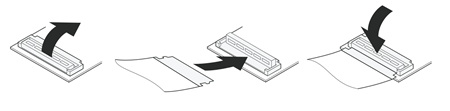
-
フレキシブルフラットケーブルのもう一方の端をアダプターボードのFCCコネクターに差し込みます。
- FCCコネクターのロックバーを開きます。
- 固定タブが両側のくぼみにスライドするまで、アースタブを下に向けてケーブルの端をコネクターにしっかりと押し込みます。
- ロックバーをひっくり返してコネクターをロックします。
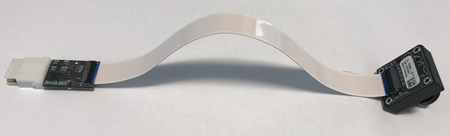
-
アダプターボードをプロセッシングボードに接続します(上図を参照)。
- 対応するメーカーのドキュメントに従って、アドオンカメラキットに含まれていない追加コンポーネントを取り付け、接続します。
- 電源を主電源ソケットに接続します。
情報
ハードウェアの取り付けが完了したら、目的のフォーカス設定になるまでロックリングを回して、レンズのフォーカスを調整します。
ソフトウェアのインストール#
ソフトウェアはBaslerウェブサイトで入手できます。
ソフトウェアをダウンロードしたら、ダウンロードパッケージに含まれているreadme.txtファイルのインストール手順に従います。
ソフトウェアライセンス#
The software that you can download on our website for the Add-on Camera Kit (the "Software") is licensed to you under the conditions of the "dart BCON for MIPI Add-on Camera Kit License Agreement". See the license text file included in the Software for further information. This Software contains non-proprietary Basler software or software provided under open-source license by third parties ("third-party software") and is licensed to you subject to the terms and conditions of the software license agreement accompanying such third-party software. The use of the thirdparty software shall be governed entirely by the terms and conditions of such license. Find the license terms and conditions of the applicable third-party licenses in the Software or contact Basler support. The Software provided by Basler includes some open-source software that may be used and modified by anyone and everyone, provided they, in turn, make the source code available to everyone else with the same licensing agreement. For a period of three (3) years, commencing from the reception of this Software, you or any third person may obtain a complete machine-readable copy of the source code for the components licensed under open-source licenses in the extent required by the respective licenses and on a medium customarily used for software interchange without charge, except for the cost of physically performing source distribution upon written request to Basler.
次のステップ#
開発者向けリソース#
ソフトウェアのインストールと独自のエンベデッドビジョンソリューションの開発については、Camera Enablement Packageに含まれているreadme.txtファイルを参照してください。
技術サポート#
If you experience technical problems, feel free to contact Basler's customer service team. Find the contact information here.
If you need help with porting to other hardware platforms or modifying the software stack provided, contact Basler sales.