daA2500-60mci-NVJET-NVDK-AddOn#
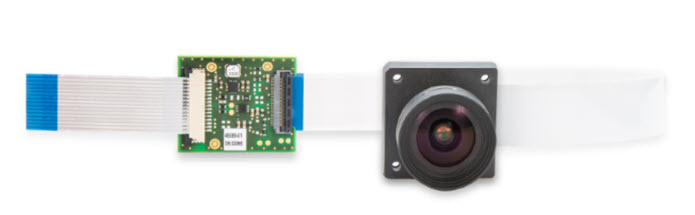
このアドオンカメラキットは、NVIDIAのJetson NanoおよびJetson Xavier NXをサポートしており、対応する開発者ボードにVisionを追加するための出発点となります。このキットには、5 MP dartカメラモジュール、ケーブル配線、レンズ、特別に設計されたアダプターボード、およびプロセッサー用に最適化されたドライバーパッケージが付属しています。
This add-on camera kit is compatible with the following NVIDIA developer boards:
- Jetson Nano
- Jetson Xavier NX
キットの内容#
キットには、次のコンポーネントが含まれています。
- Basler dart daA2500-60mciカメラモジュール、Sマウント
- Basler BCON for MIPIをJetson NanoまたはXavier NX Developer Boardアダプターに接続
- Evetar Lens E3360D IR-Cut F2.0 f4mm 1/1.8"
- フレキシブルフラットケーブル、0.2m
追加コンポーネントとソフトウェア#
完全なエンベデッドビジョンシステムをセットアップするには、アドオンカメラキットに含まれていない次のコンポーネントも必要です。
- プロセッシングボード
- SDカード(最低4GB)
- 電源
- HDMIモニター(フルHD解像度)
- USBハブ、USBキーボード、USBマウス
- HDMIケーブル
- 国際電源ケーブルプラグ
- 画像のストリーミング、保存、処理用ソフトウェア
仕様#
カメラの仕様#
お使いのカメラモデルの仕様については、こちらを参照してください。
レンズの仕様#
This add-on camera kit includes the Evetar Lens E3360D IR-Cut F2.0 f4mm 1/1.8"
このレンズの詳細については、Baslerウェブサイトをご覧ください。
Baslerは、適合するレンズの品揃えを絶えず増やしています。お使いカメラに現在使用できるレンズを探すには、Baslerウェブサイトをご覧ください。
追加コンポーネントの仕様#
アドオンカメラキットに含まれていない追加コンポーネントの仕様については、対応するメーカーのドキュメントを参照してください。
電源の仕様#
For specific power supply specifications, refer to the documentation of the corresponding manufacturer (e.g., power supply specification of the processing board).
ハードウェアの取り付け#
このキットに含まれているコンポーネントを取り付けて接続するには:
- ロックリングをレンズから約0.5mmの位置まで回して、レンズスレッドに取り付けます。
- Remove the protective cap from the lens and mount the lens on the camera. Be careful not to damage any camera components by inserting the lens too deep.
-
0.2m FFCケーブルをカメラに接続します。これを行うには:
- FCCコネクターの黒ロックバーを開きます。
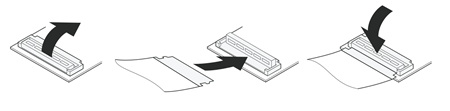
- ケーブルの端をFFCコネクターにしっかりと押し込みます。青がカメラとは逆に向くようにします。下図を参照してください。
- ロックバーを元の位置に戻して、コネクターを再度ロックします。

- FCCコネクターの黒ロックバーを開きます。
-
0.2m FFCケーブルのもう一方の端をアダプターボードのコネクターに接続します。ケーブルの青の部分がアダプターボードとは逆に向いていることを確認します(下図の右側を参照)。
-
0.05m FFCケーブルをアダプターボードのもう一方のコネクターに接続します。これを行うには:
- アダプターボードの黒ロックバーをボードから引き出して開きます。
- Push the end of the cable firmly into the FFC connector with the blue part of the cable facing away from the adapter board (see image below, left side).
- ロックバーを元の位置に戻して、コネクターを再度ロックします。

-
0.05mFFCケーブルのもう一方の端をJetson NanoまたはJetson XavierNXボードの2つのCSIコネクターのいずれかに接続します。これを行うには:
- Unlock the connector on the board by pulling the upper part towards you. Be careful not to apply too much pressure as the connector lock might break.
- Insert the cable vertically into the connector. Make sure that the blue part of the cable faces away from the board. See image below.
- ロックバーを元の位置に戻して、コネクターを再度ロックします。
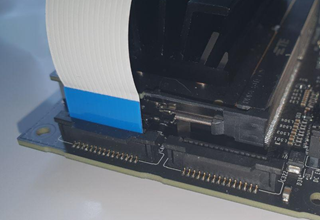
ソフトウェアのインストールとイメージの取得#
ソフトウェアはBaslerウェブサイトで入手できます。NVIDIAのJetsonシリーズ用Camera Enablement Packageの最新バージョンを選択します。ソフトウェアをダウンロードしたら、ダウンロードパッケージに含まれているreadmeファイルのインストール手順に従います。readmeファイルには、最初の画像の取得方法に関する情報も含まれています。
情報
ハードウェアとソフトウェアのインストールが完了したら、目的のフォーカス設定が完了するまでロックリングを回してレンズのフォーカスを調整します。
外部トリガー#
外部トリガー信号により画像取得をトリガーするには、次の手順を実行します。
-
以下の図で強調表示されているピンヘッダーを使用して、外部トリガーソースをアダプターボードに接続します。
アダプターボードの図の下に示されている回路図を確認してください。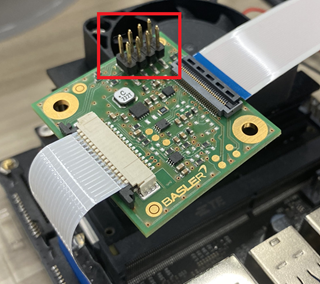
-
ピン2(GPIx)に外部トリガー信号を印加します。
情報
トリガー電圧は1.8 Vを超えないようにしてください。1.8 Vを超える電圧をかけると、デバイスが恒久的に損傷するおそれがあります。
-
外部トリガー用にカメラを設定するには、
TriggerModeパラメーターをOnに設定します。
ソフトウェアライセンス#
The software that you can download on our website for the Add-on Camera Kit (the "Software") is licensed to you under the conditions of the "dart BCON for MIPI Add-on Camera Kit License Agreement". See the license text file included in the Software for further information. This Software contains non-proprietary Basler software or software provided under open-source license by third parties ("third-party software") and is licensed to you subject to the terms and conditions of the software license agreement accompanying such third-party software. The use of the thirdparty software shall be governed entirely by the terms and conditions of such license. Find the license terms and conditions of the applicable third-party licenses in the Software or contact Basler support. The Software provided by Basler includes some open-source software that may be used and modified by anyone and everyone, provided they, in turn, make the source code available to everyone else with the same licensing agreement. For a period of three (3) years, commencing from the reception of this Software, you or any third person may obtain a complete machine-readable copy of the source code for the components licensed under open-source licenses in the extent required by the respective licenses and on a medium customarily used for software interchange without charge, except for the cost of physically performing source distribution upon written request to Basler.
次のステップ#
開発者向けリソース#
ソフトウェアのインストール、最初の画像の取得、および独自のエンベデッドビジョンソリューションの開発については、Camera Enablement Packageに含まれているreadmeファイルを参照してください。
技術サポート#
If you experience technical problems, feel free to contact Basler's customer service team. Find the contact information here.
If you need help with porting to other hardware platforms, modifying the software stack provided, or developing a complete embedded vision solution, contact Basler sales.