How to: Split a vTools Pool Licence on Single USB Dongles#
If you receive a single vTools license activation link that includes multiple licenses, follow these steps to distribute them across multiple USB dongles:
-
Connect a USB dongle to your PC.
-
Open the activation link in a web browser on your computer, ensuring you have internet access.
-
You see a list of all the ordered licenses.
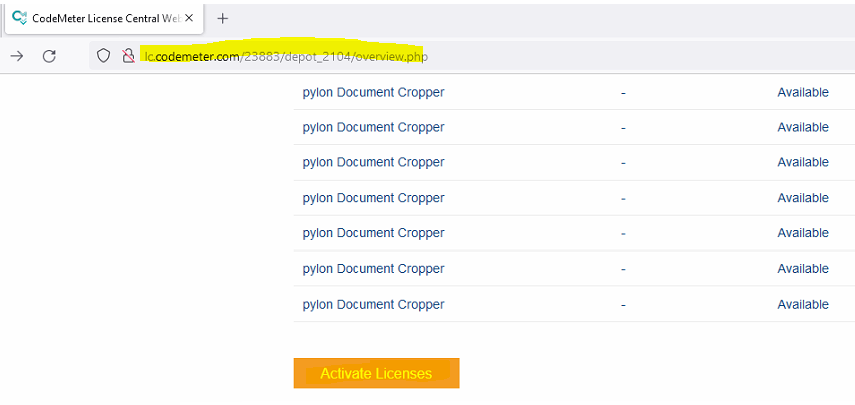
-
Click the Activate Licenses button at the bottom of the page.
-
On the next page, select the method for licence verification. CmDongle in our case.
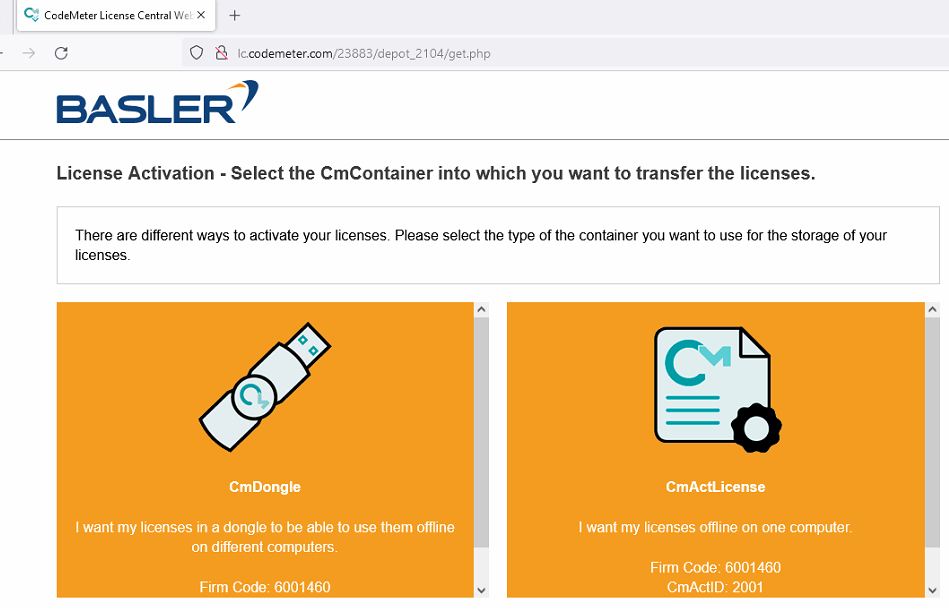
-
Select the individual license and target to be activated.
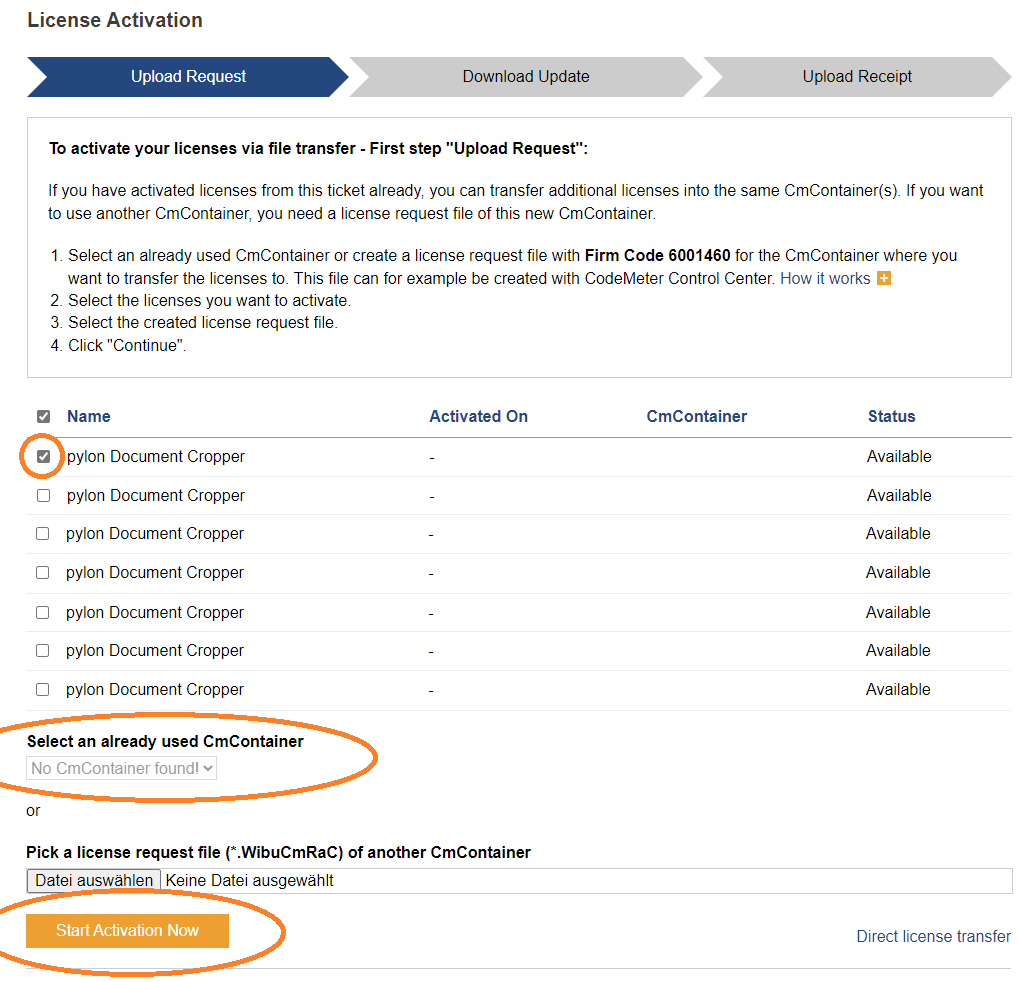
-
In the yellow highlighted field, you find the connected dongle.
-
Connect the next dongle to your PC and repeat steps 6 and 7 to distribute the remaining licenses.
Note: It's recommended to connect only one USB dongle at a time to avoid accidentally selecting a dongle more than once.