How to: Set Up Multi-Camera IP Routing#
Before you think about the correct IP configuration of your system and cameras, you should think about the architecture you target. You can do one of the following:
- Work with a single network and share the available bandwidth between the devices
- Set up multiple networks to use the full bandwidth for every single camera
Both architectures are detailed below. There are also mixed scenarios possible, but those won't be discussed here.
First, choose the size (amount of devices) of your network. For Machine Vision applications, Basler recommends using an IP address from within the reserved private IPv4 network ranges:
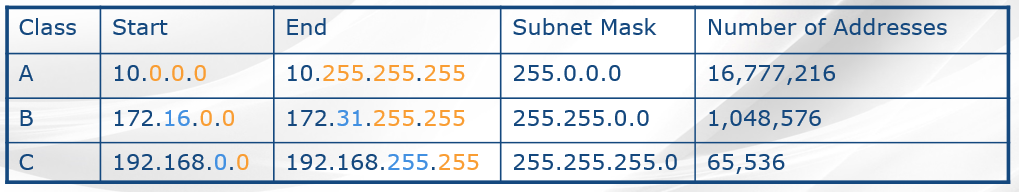
In the following, we will focus on a class C network, as this is most common. To further simplify things, we will always use the subnet mask 255.255.255.0, allowing 65000+ subnets with 65000+ devices each.
An IPv4-Address consists of 4 decimal blocks separated by dots. With the given subnet mask, the first three blocks indicate the subnet (Net ID) and only the last block allows numbering individual devices (Host ID).
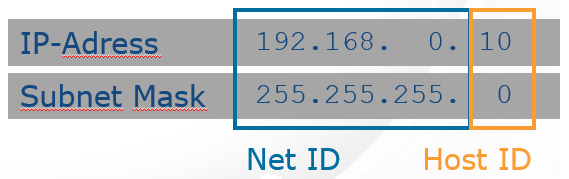
Info
In every network, the first and last IP addresses are reserved and must not be used for your devices. In the example above, that is 192.168.0.0 and 192.168.0.255.
Shared Bandwidth - Single NIC#
If you can afford to share the GigE bandwidth for multiple cameras, a single network and Network Interface Controller (NIC) is required. Both the camera and the NIC will have to be in the same network. When setting up the IP address, this has to be taken care of.
The following example uses one subnet 192.168.1.0:
The four IP addresses are based on the Net ID 192.168.1 with .1, .2, .3, .4 as the host IDs:
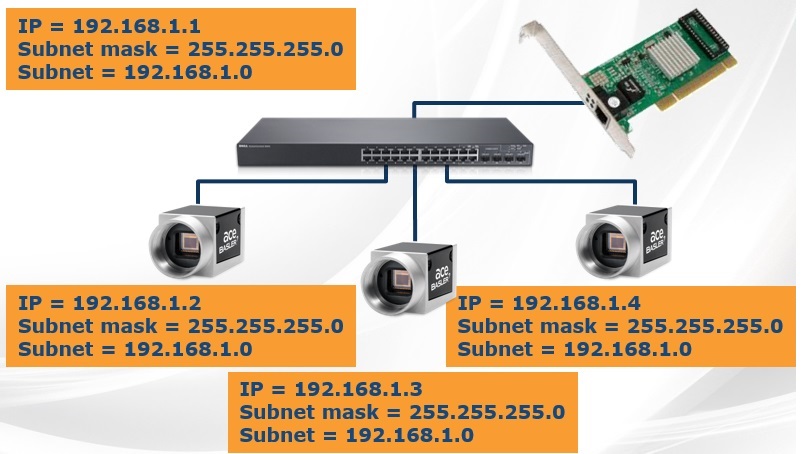
All devices must belong to the same subnet in order to communicate.
Info
As shown, an additional switch is required to connect the individual components.
Full Bandwidth - Multiple NICs#
If you need the full GigE bandwidth for each camera, you'll have to use multiple NICs and different IP subnets. In the following case, we use two subnets 192.168.1.0 and 192.168.4.0. The corresponding IP addresses are
- Net ID: 192.168.1 with .1 and .2 as host IDs
- Net ID: 192.168.4 with .1 and .2 as host IDs

IP routing: Each camera and NIC has its own subnet