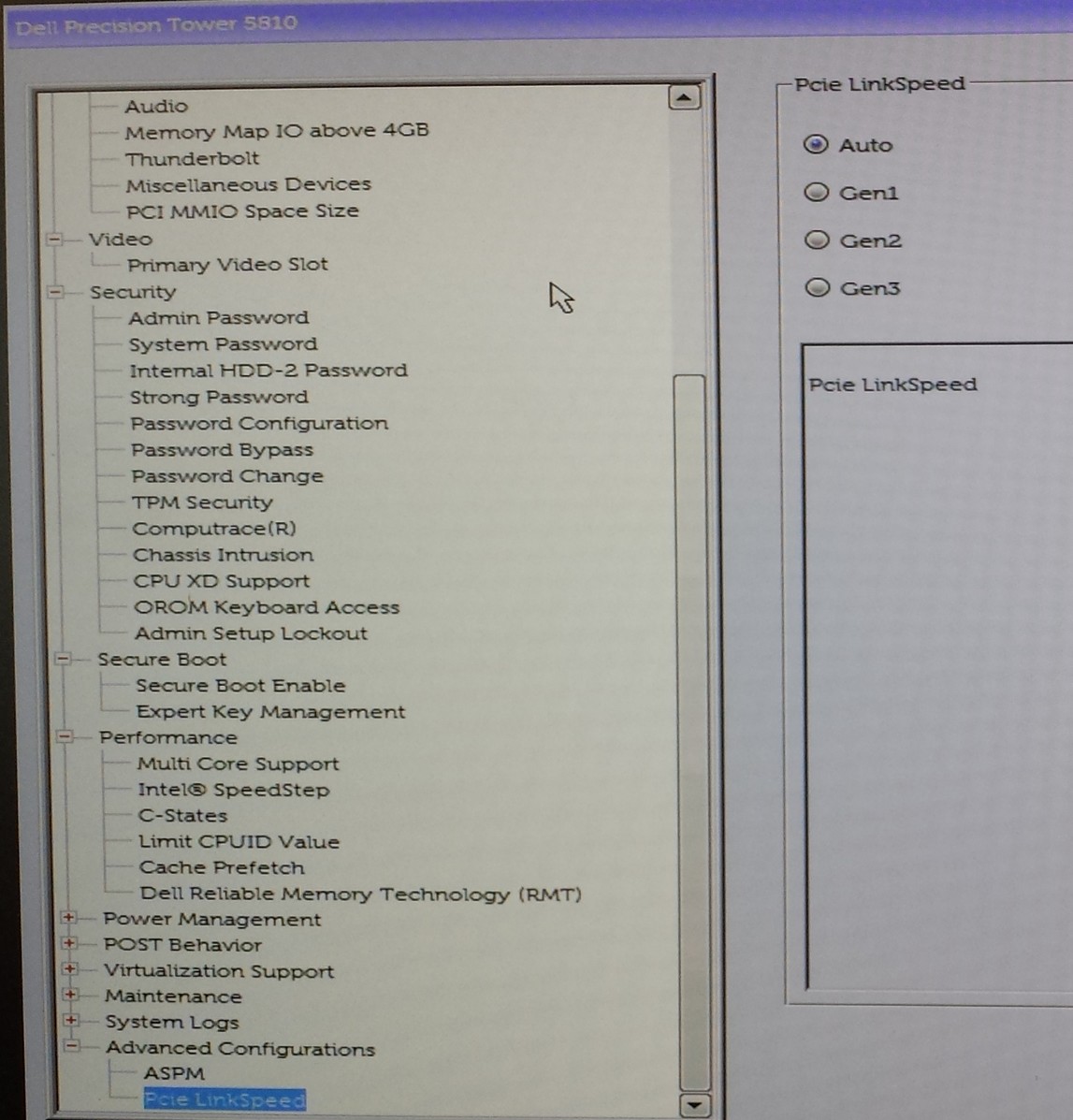Frame Grabber Is Not Detected: PCIe Bus BIOS Settings#
If your machine has troubles to detect your frame grabber (the card is not being recognized by the device manager), then you may want to have a look at the BIOS settings.
This can be particularly helpful if the detected PCIe generation doesn't match what you are expecting.
Make sure that the frame grabber is properly connected to the power supply. Depending on your frame grabber model, the LEDs should help you to confirm that a proper power supply is applied.
If this is the case, head to your BIOS settings when the machine is booting up. Refer to the machine documentation to get the right procedure for entering the BIOS.
Then head to Advanced Configurations and PCIe LinkSpeed and make sure this is set to the highest possible speed.
The auto setting don't always ensure that the highest PCIe speed is selected. This is why Basler advises to actively select the highest possible PCIe generation.
The following screenshot was taken on a DELL Precision Tower 5810, supporting up to PCIe Gen3: