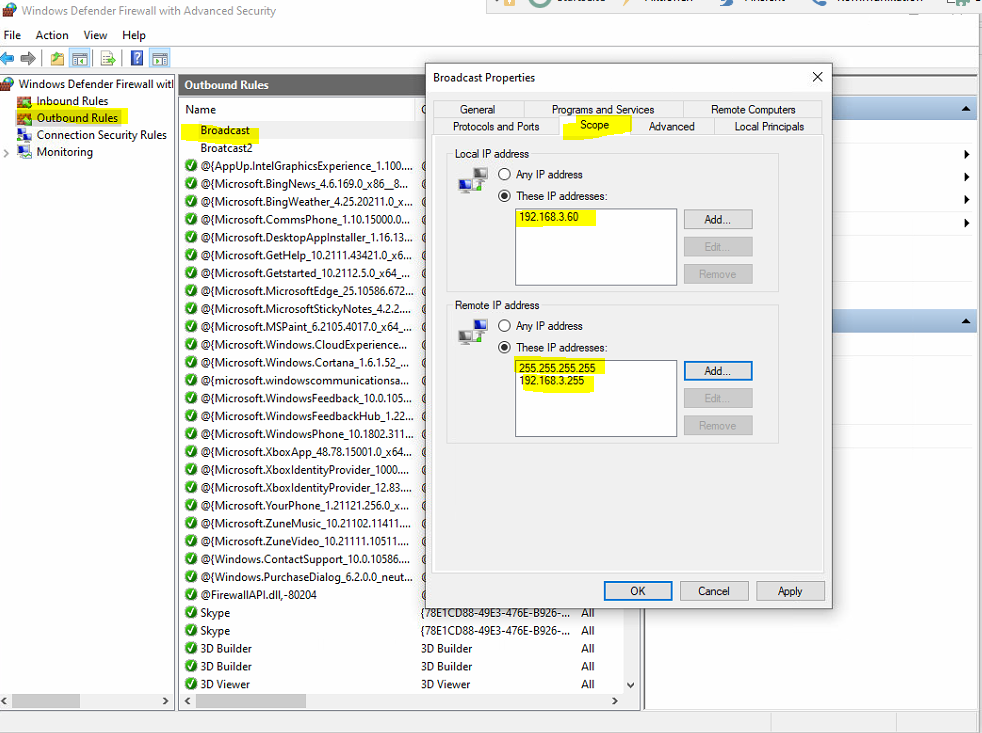Discovering GigE Cameras on a Specific Network Device#
To find GigE cameras on the network, the GigE Vision protocol uses two different types of broadcasting device discovery commands:
- Network-directed broadcasting can be used to find cameras with IP addresses that match your network device. For example, the target address could be 192.168.3.255, when your network adapter is in the network 192.168.3.0.
- Limited broadcasting can be used to find all GigE cameras, including those with IP addresses that don't match your network device. For example, the target address could be 255.255.255.255.
If your system is equipped with multiple network devices, pylon will send the device discovery command to all found network devices.
Currently, there is no way to send the device discovery to a specific network device, but Basler's GigE driver (gxAPI) is already prepared to provide you with this option using a workaround.
On a Linux system, you can use the iptables command:
iptables - t - nat -A OUTPUT -d 192.168.3.255 -p udp -j DNAT - -to 127.0.0.1
iptables - t - nat -A OUTPUT -o eth1 -p udp -j DNAT --to 127.0.0.1
or
iptables - t - nat -A OUTPUT -d 255.255.255.255 -p udp -j DNAT - -to 127.0.0.1
iptables - t - nat -A OUTPUT -o eth1 -p udp -j DNAT --to 127.0.0.1
On Windows systems, this can be achieved by adding an outbound rule for the Windows firewall.